Bullet League – How to Join a Custom Lobby
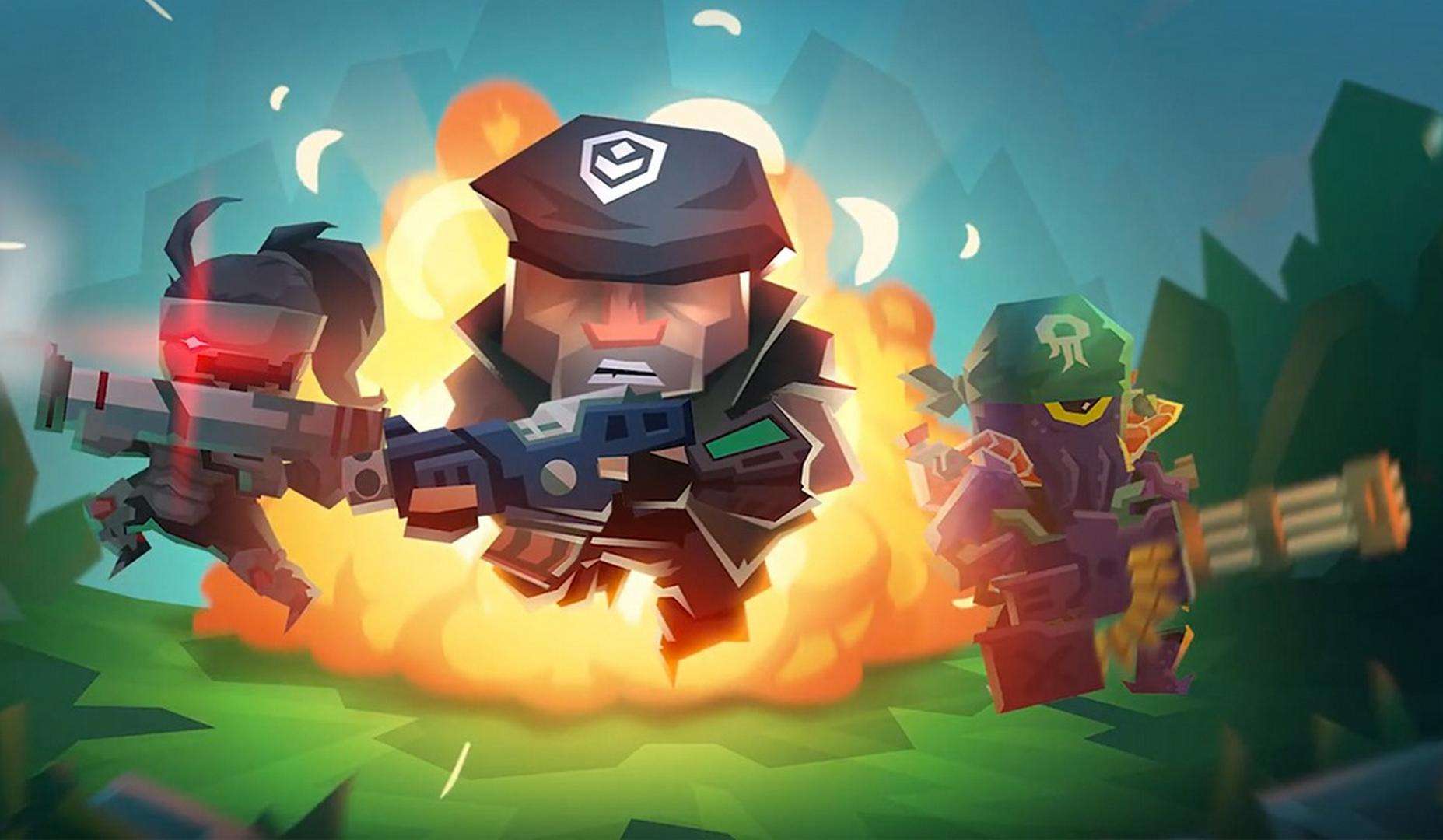
How to Start a Custom Lobby Match (Friend Brawl)
In Bullet League, you can create your own custom lobby where you can play with your friends and closed community. In order to do this, we will have to host a Friend Brawls and here is a quick easy step-by-step guide on how to create your own Friend Brawl
Creating / Hosting a Friend Brawl
- To host your very own friend brawl, we’re going to start by clicking on the Events button (left of the Play button) to open up the Events UI.
- Scroll all the way towards the right side of the screen.
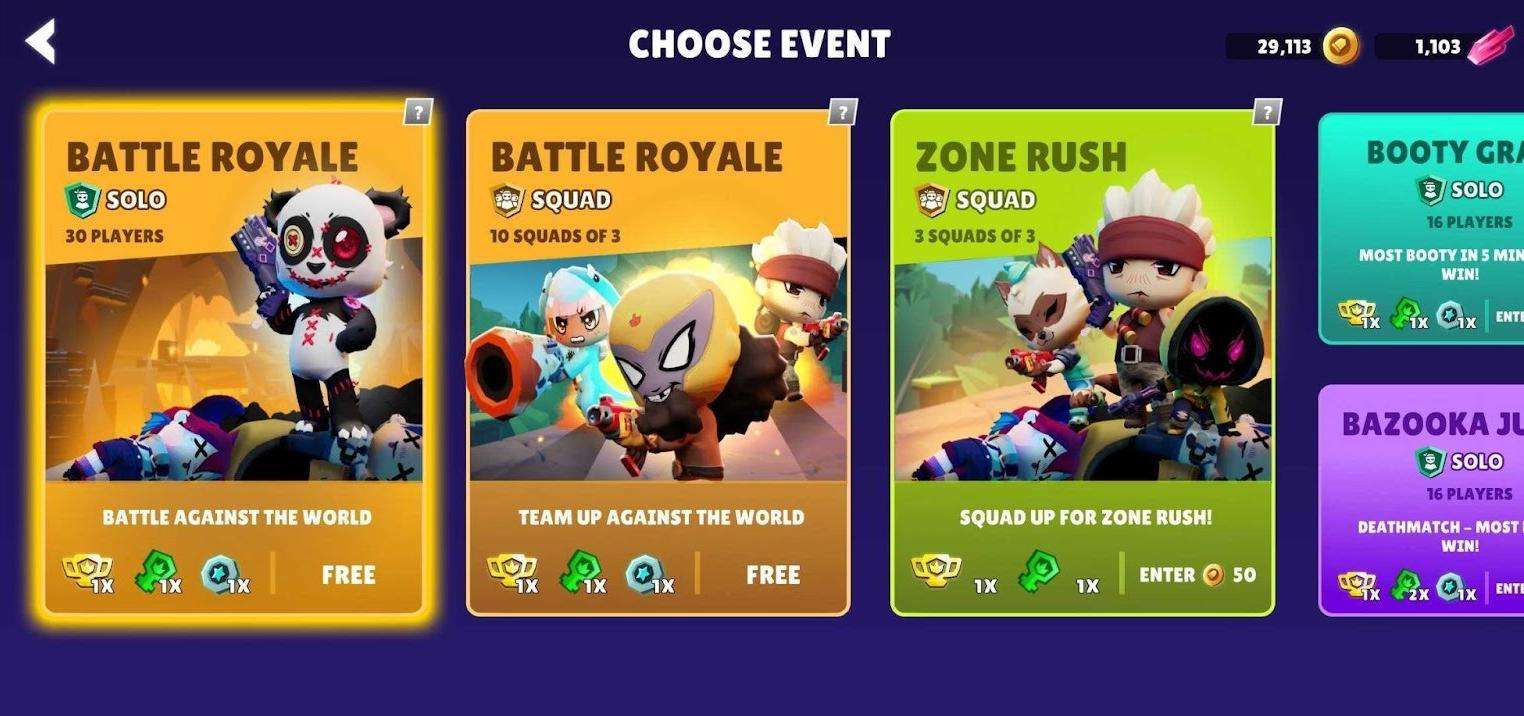
- Tap and Select the Friend Brawl event. Once selected, you will be sent back to the homescreen.
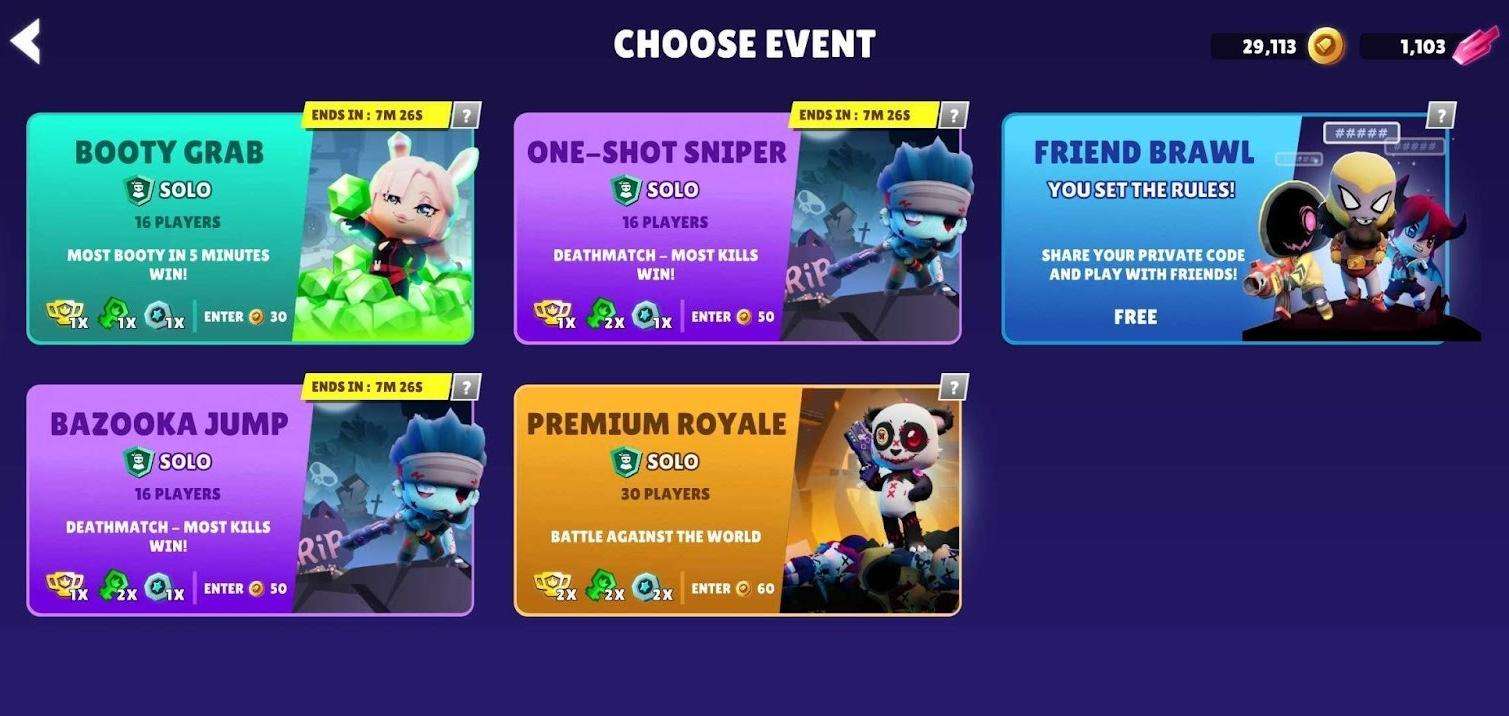
- From the homescreen, select the Play button. You will see a popup asking you whether to Create Game or Join Game. In this instance, we will Create Game.
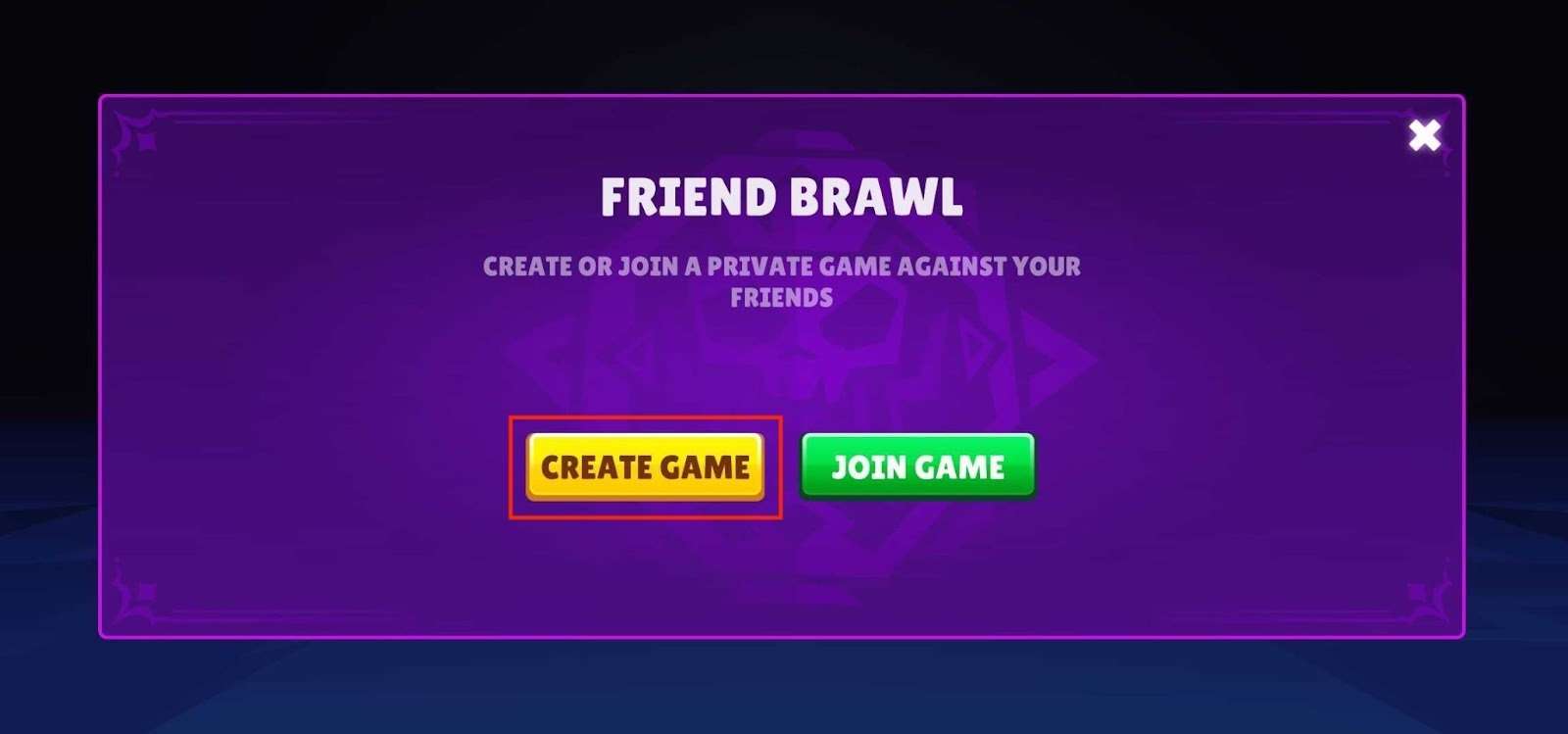
- Once the game is created, a random 4-digit alphanumeric code will be generated. This is your Room Code. Share this code with your friends so that they can join your private lobby.

Joining a Friend Brawl
- Joining a Friend Brawl match is very simple. Follow the same steps above to select the Friend Brawl Event Card and click on Play.
- Click on Join Game and you will be prompted to enter the Room Code. Enter your 4-digit room code to enter the friend brawl.

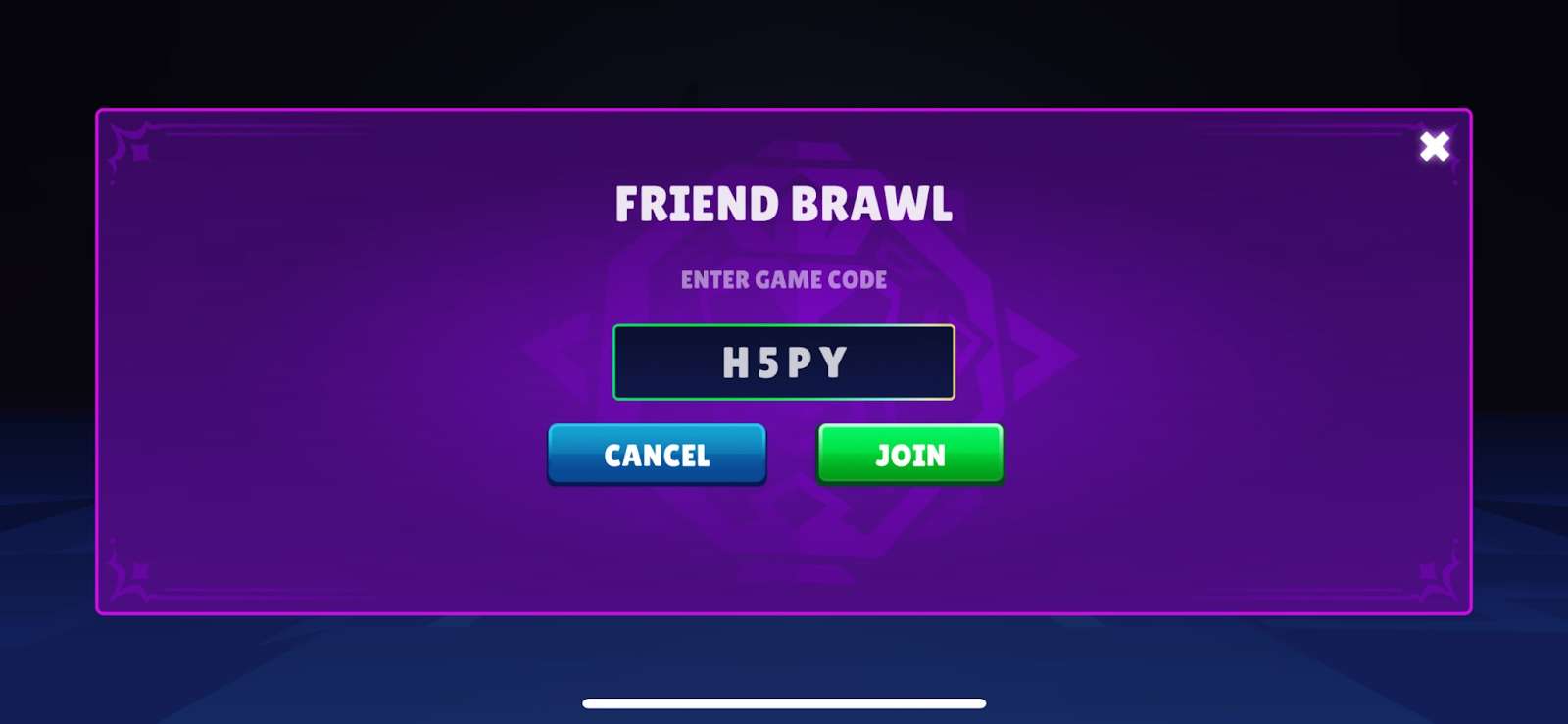
- And you’re done! You’re in the private lobby. Once the host starts the game, you and other members of the lobby will load into a game of Bullet League with your friends.






