Cambria – Beginner’s Guide & FAQ

New Players Guide
Interface & Controls
Basic Controls:
- Arrow keys or WASD to move (or left click to where you want to move).
- Right-click things (items, other players, NPCs, and objects) to interact with them. The default left-click click action is shown on hover in the top left of the screen [1] – this will always be the first option in the right-click menu.
- You can chat with other players using the chatbox in [3] Enter key to jump to the chat window. Esc key to leave chat focus mode.
- Use the mouse wheel to zoom in and out.
- At the bottom right [4] is the navigation menu – with tabs for Inventory, Quests, Skills, etc. Click on the icons to navigate to each tab.
- The Achievement Diary can be found in the “Objectives” tab (second from left).
Key Notes:
- When you first login to the game, all of your NFTs will be in your bank. To trade these items with other players, you will need to open your bank (interact with the Bank NPC) and click on individual items to withdraw them to your inventory.
- Cambria is not currently optimized for mobile – trading WILL NOT WORK on mobile.
- Turn Sound ON.
Click to enlarge…
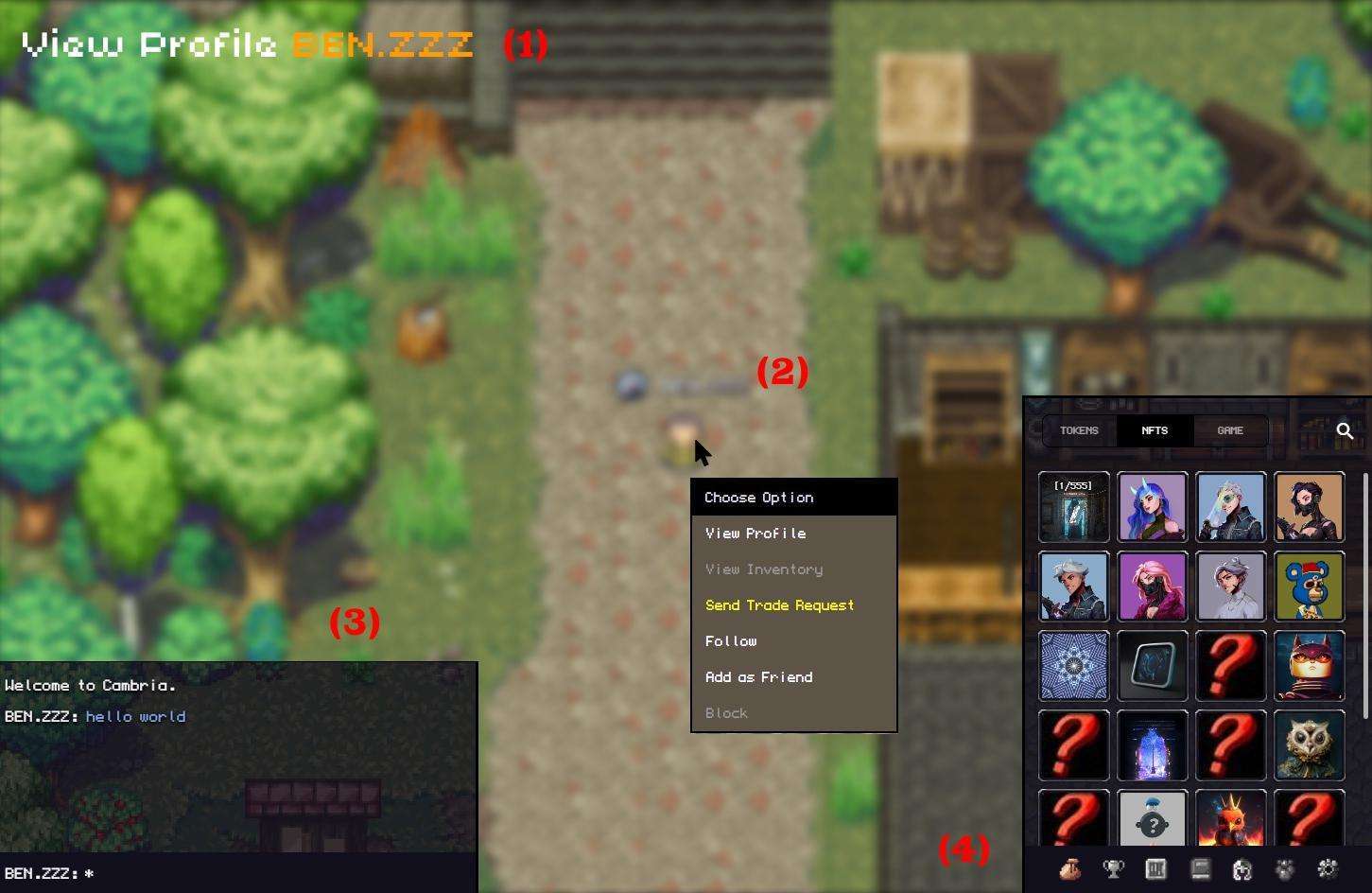
Whip Duel Strategy
- Rapidly click to attack the other player before the countdown ends to get “FIRST HIT.” After the fight starts, you don’t need to click them as attacks become automatic.
- Quickly alternate (W-E-W-E-W-E) between aggressive (hotkey W) and defensive (hotkey E) stances while fighting. You want to be in AGGRESSIVE stance when hitting the other player. You’re doing it correctly if you see the overhead attack animation rather than the defensive whip spinning animation.
- As your opponent’s HP gets lower, it becomes mathematically advantageous to use ACCURATE stance when hitting them (while still switching back to DEFENSIVE). This is especially true if you’re winning. Switch between Q-E instead of W-E.
Use hotkeys Q/W/E to switch stances while on the combat tab (leftmost tab in the bottom right menu). Use hotkeys 1-7 to switch between the combat tab and inventory (hotkey 4).
Difficulty, by Duel Mode:
- Axe = Easy.
- Whip = Medium.
- Whip + Dagger = Hard.
When you switch to a different combat stance, you can’t change it again until someone gets hit – either you hit your opponent, or they hit you.
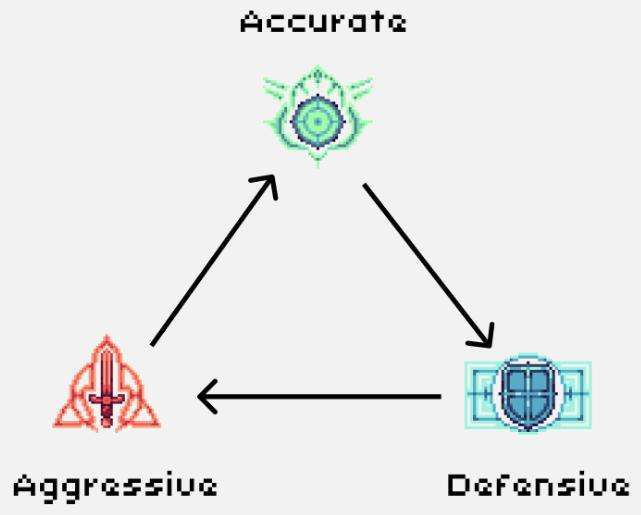
Must Watch
Basic Intro to the Duel Arena:
Duel Mechanics:
Trade FAQ
Hold on, what’s a trade?
Cambria in its first iteration is a in-game “trading floor” where you can meet, negotiate with, and complete real-time P2P OTC swaps of any tradeable crypto asset – tokens, NFTs, in-game items – with other players.
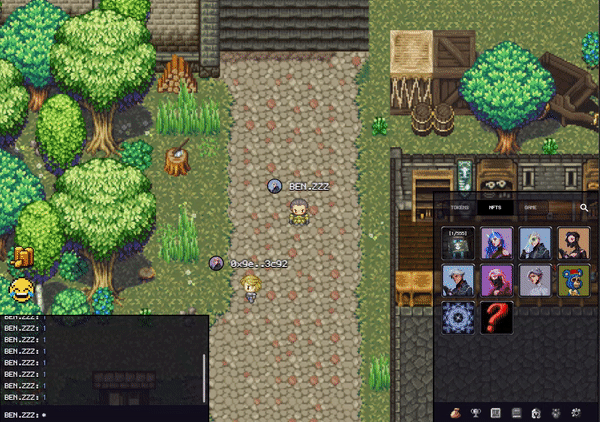
Who pays gas for these trades?
The initiator of a trade (the player sending the trade request) is the one who ultimately executes the FILL ORDER transaction on-chain, with the associated gas fee (currently around $3 per swap).
Is this secure? Is your contract audited?
Devs are currently using the 0x Exchange (v3) for all trades. 0x Exchange v3 has been extensively audited and has facilitated millions in volume since inception. All Token Approvals and Sign Order prompts are with 0x Protocol contracts – Cambria does not currently directly manage or have access to any of your crypto assets or trades.
What about fake / scam / spam NFTs?
Devs will be filtering out these NFTs. You can also check that NFT has a verified checkmark (indicated by the orange item border, and by the verified check on the tooltip that shows up when you hover over the item).
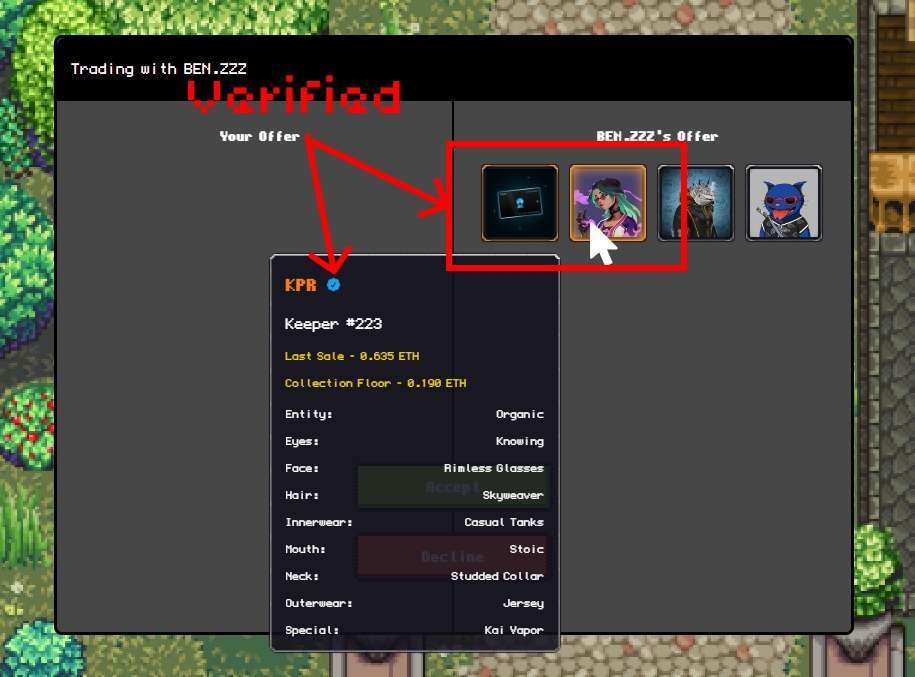
What wallet actions will the trading flow prompt?
After both parties have accepted the trade, the trade proceeds to the second screen, which will open the follow prompts, in order:
Set Approval:
- The trading flow will prompt you to Set Approval with the 0x Protocol contract to access the NFTs that you are trading. This will only occur once per collection. If you’ve used a 0x-powered dApp before, you might skip this step altogether if you have existing approvals. Token approvals cost a small amount of gas and might take 5-10 seconds to complete.
Sign 0x Order (Party A):
- A swap works by having one person SIGN a 0x order, and their counterparty FILL that order. All signed orders have an expiration of 10 minutes – if the other player does not fill the order by then, it will be automatically invalidated.
Fill 0x Order (Party B):
- Once Party A has signed the order, the trading UI will prompt you to fill the order. This transaction costs gas, and once completed, finishes the swap.
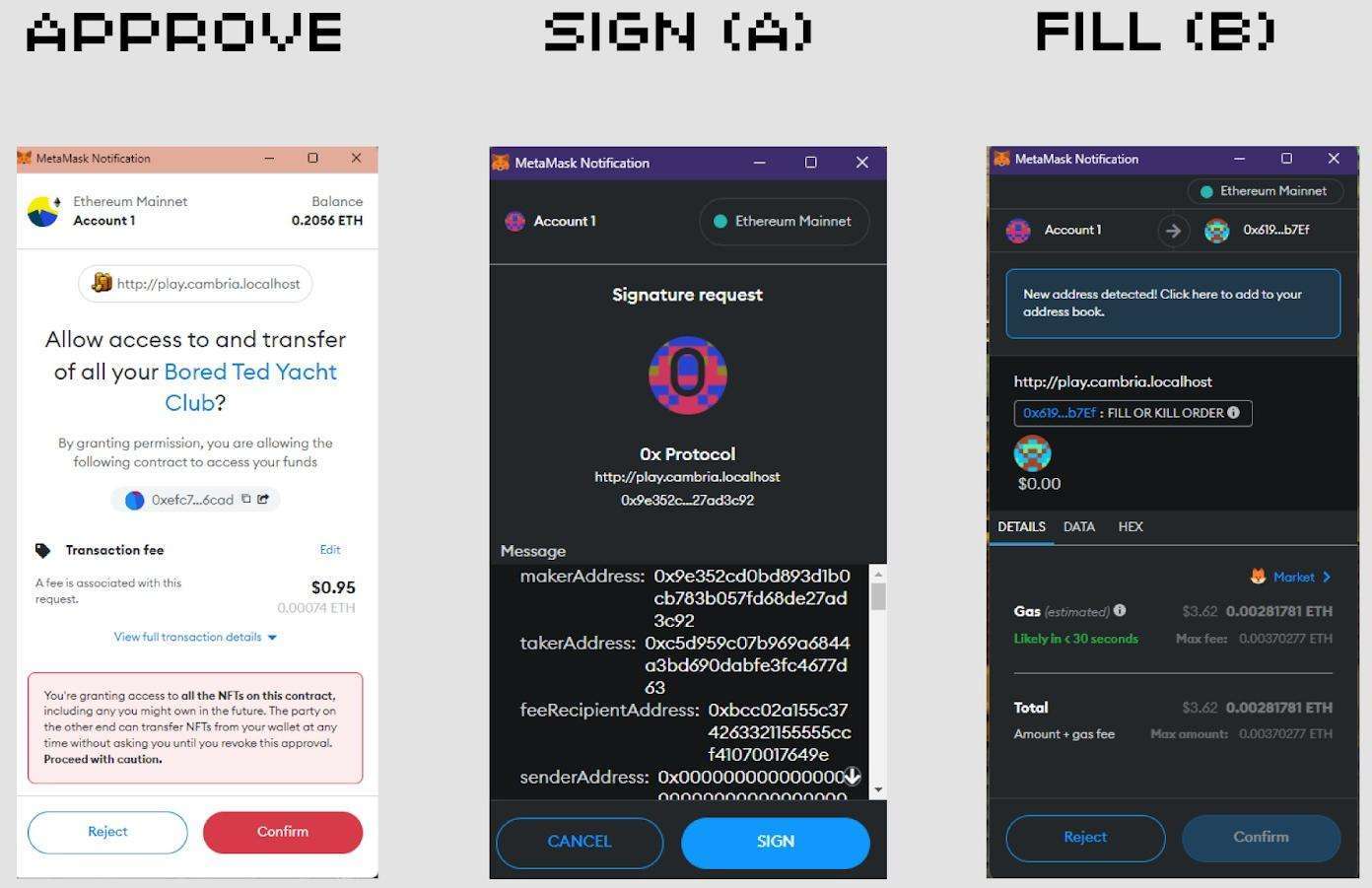
How can I verify who I am granting the Token Approval to?
You can independently verify that the contract shown in the prompt is correct by clicking on the “Open in New Tab” icon. Afterwards, revoking approvals using revoke.cash is always good practice, though it adds extra steps if you plan to trade more NFTs from the same collection.
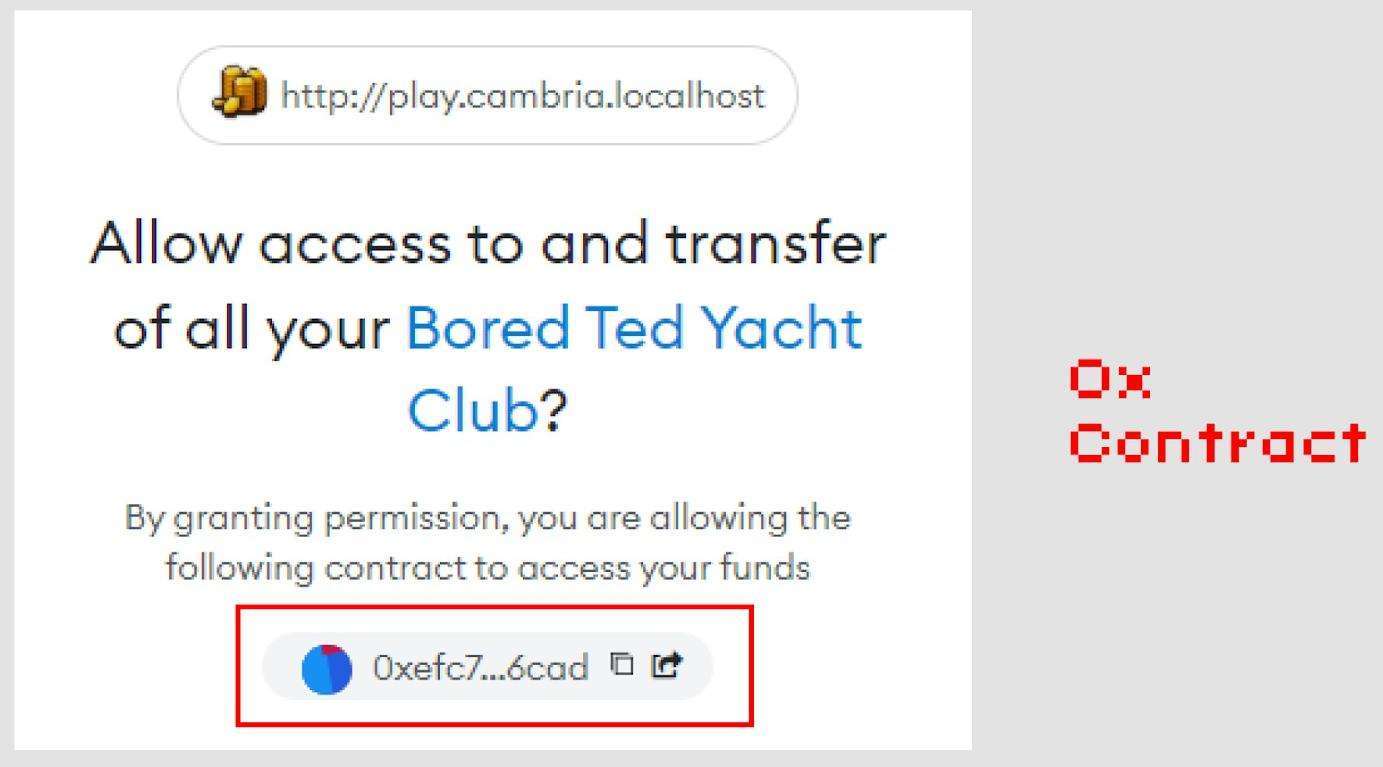
How can I find trades with other players?
You can hold SHIFT and click an NFT in your inventory to mark it as WTT (alternatively, right-click the NFT and select the “Mark as WTT” option). WTT items have a orange dot indicator on the top right. Once marked, this NFT will be visible to anyone in game through the Lucius’ Bazaar (accessible by interacting with the Bazaar Clerk NPCs in the Grand Exchange area) – other players can send you specific trade requests directly from that shop interface.
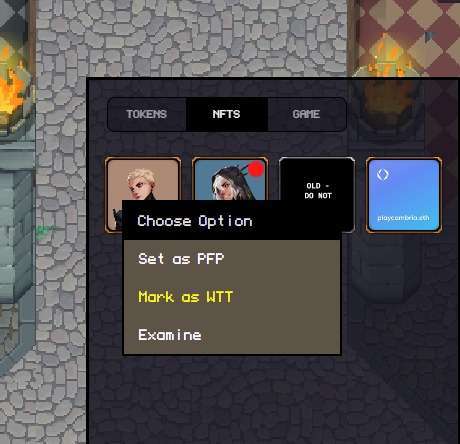
You can also advertise by chatting in game! E.g. “Buying all KPR,” etc. We’re still working on some additional convenience tools to auto-chat the collections and traits you’re looking for, but until then, you can also use an auto typer.
Duel FAQ
What’s a duel?
The Duel Arena is a new feature that devs are testing out. Inside of the Duel Arena lobby, you can challenge other players to a 1v1 duel (right-click menu). After deciding on duel conditions and the stakes for the duel, you will be teleported to the Duel Arena for a battle to the death, with the winner receiving any stakes from either players.
Do I have to stake items on a duel?
No – if both players click “Accept” on the Duel negotiation screen without staking any items, the Duel will be in “fun” / practice mode. You can see the current Duel mode on the top of the Duel negotiation screen.
What can I stake on a duel?
You can stake either ETH, ERC20 tokens (like USDC), or NFTs on the outcome of the duel. Both players must stake the same type of item (e.g. ETH for ETH, token for token, NFT for NFT) – no bundles of eth/tokens/nfts are supported.
How can I start a duel?
You can right click on other players while inside of the Duel Arena lobby to challenge them to a duel. The other player must accept your challenge for the Duel negotiation screen to pop up.
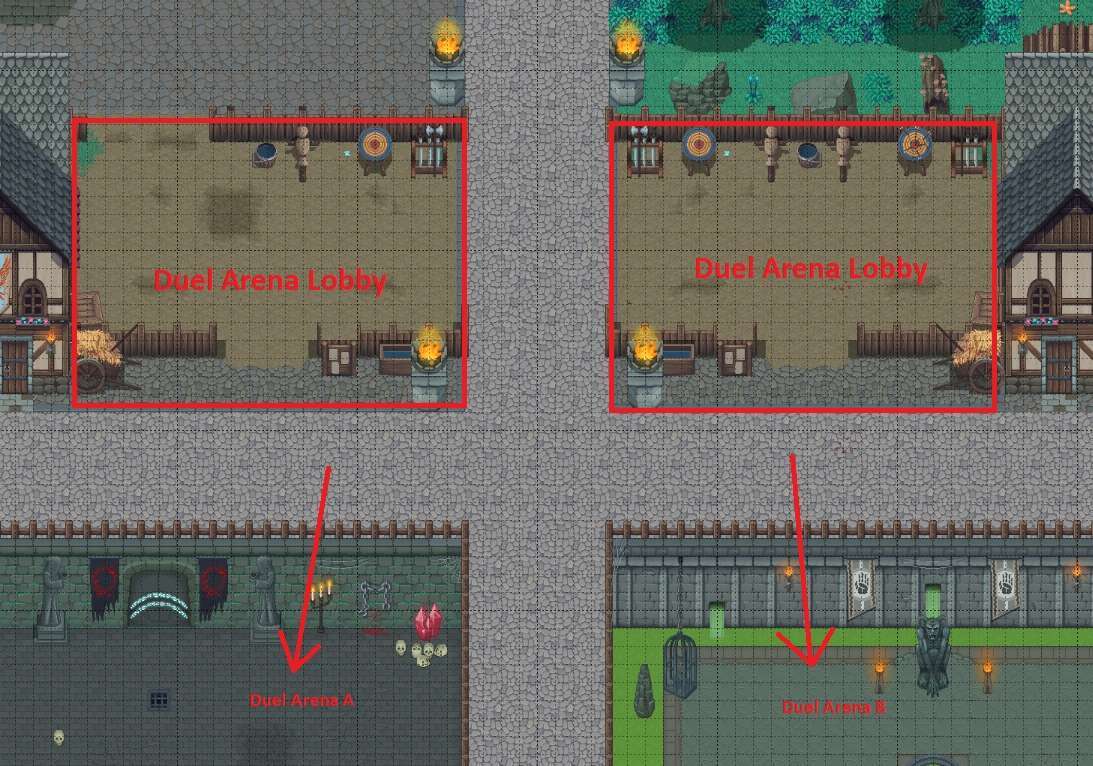
How do I claim my winnings?
After the duel is completed, you will be teleported back to the lobby, where you can claim your winnings directly from the post-duel results screen.






