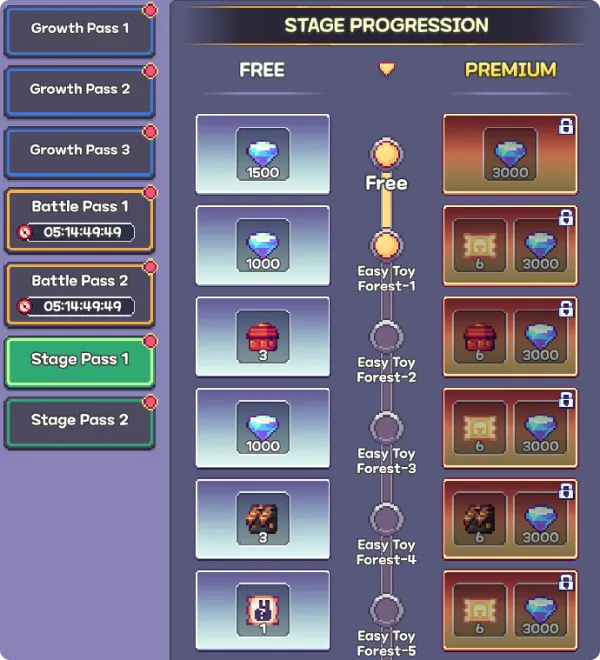Pixel Heroes Adventure: MMO – Ultimate Beginners Guide
If you play using a guest account, you won’t be able to use the same account after uninstalling and reinstalling the game.
Game UI
Click to enlarge…
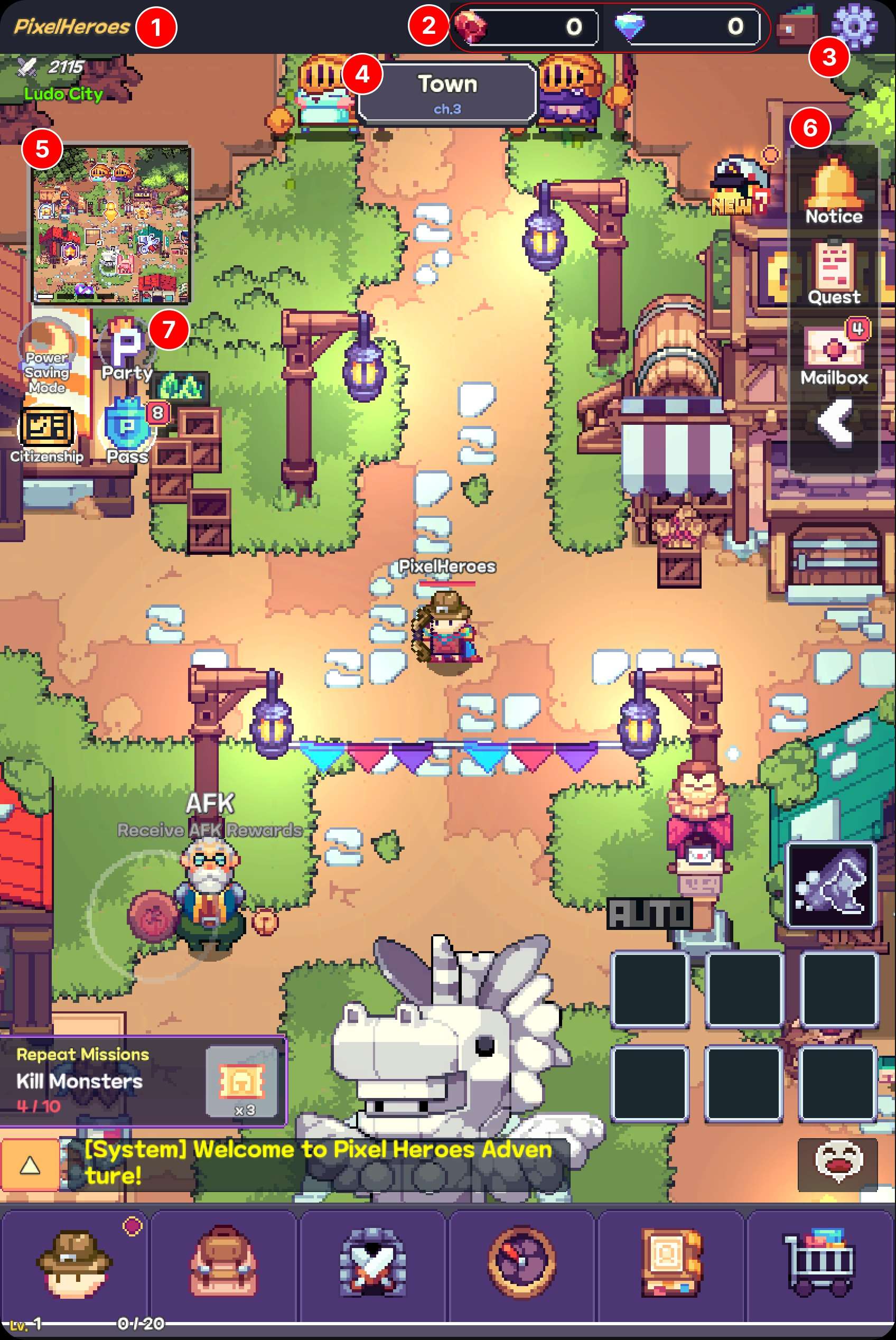
(1) User Information
Your username, combat power, and the server you belong to will be displayed. When you first log in to Pixel Heroes Adventure, it will show as user_00000000.
You can change your nickname in game settings.
(2) Currency, Currency Information
It shows the amount of Ruby and Diamonds you have in Pixel Heroes Adventure.
By clicking the wallet-shaped icon, to see information about the currencies used in Pixel Heroes Adventures, where they are earned, and how to spend them.

(3) Game Setting
In the Settings, you can adjust various options needed for gameplay. You can adjust the sound, change the language, set game comfort features, and more.
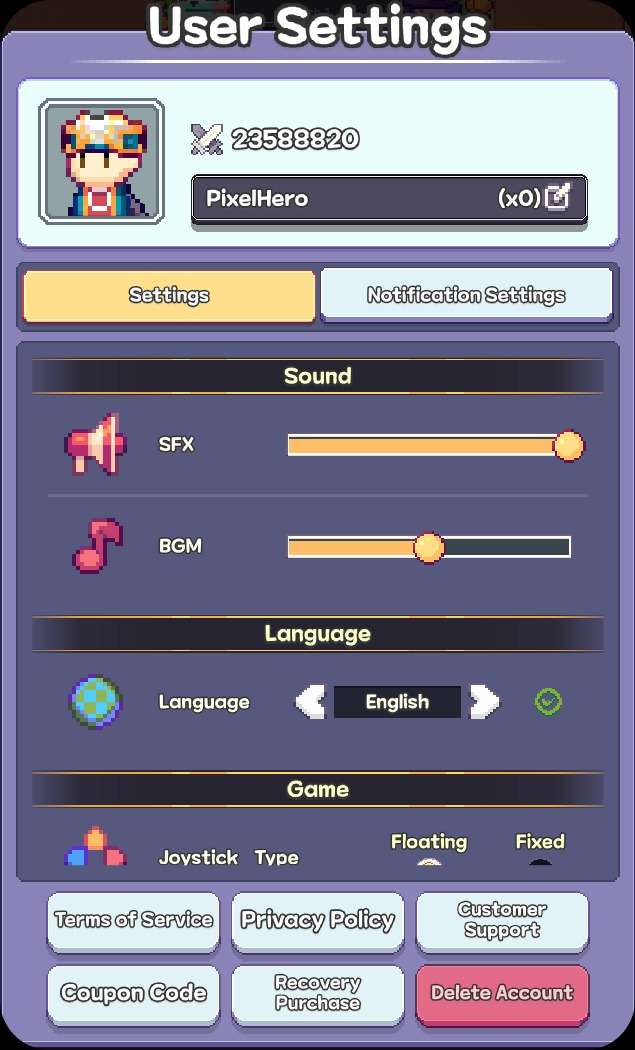
(4) Location, Channel Change
At the top of the screen, the name of the map the user is currently on is displayed. By tapping this UI, you can change the channel.

(5) Mini Map
The minimap lets you see your location on the current map and the locations of key NPCs and monsters. By tapping the minimap, you can adjust its size.

(6) Right UI
The right-side UI can be collapsed or expanded. While hunting or in combat, you can use NPC functions without going back to town through the Right UI. The features in the UI on the right will open up as you progress through the game.

(7) Left UI
The Left UI contains features related to hunting and benefits. It includes Power Saving Mode, Party Creation/Join/Management, Citizenship, and Pass.

(8) User Character
At the center of the screen is your character. The game camera moves centered around the character.
(9) NPC
NPCs in HomeTown each have their own unique functions. You can check the NPCs’ locations on the minimap, and by tapping them, you can access their functions. During combat, you can use these functions directly from the Right UI.
(10) Control Pad
This is the control pad used to operate your character.
(11) Auto Battle
This is a feature designed to reduce the fatigue of battle. You can change the function by tapping Auto, which is divided into two modes.
- Green Auto automatically uses skills, but you still need to control movement manually.
- Red Auto automatically handles both skills and movement.
Be cautious when using Red Auto, as your character may be hit by a monster’s skills while moving automatically.
(12) Dash
Using Dash allows you to move quickly for a short period. Your character moves in the direction they were heading. In towns, Dash has a very short cooldown, but in combat maps, it has a 3-second cooldown.
(13) Skill Slot
You can equip up to 6 skills in the skill slots. You’re free to enroll in any open skills. Long-press a skill in a slot to display information about that skill.
(14) Repeat Missions
Repeat Missions are quests that can help you progress while playing Pixel Heroes Adventure. These missions involve completing various types of quests repeatedly. As you complete more Repeat Missions, the difficulty will gradually increase.
(15) Chat Window
The chat window is divided into several categories for input and viewing. Be cautious as you may face penalties for inappropriate content or spamming the same message repeatedly.

(16) Emoji
This feature allows you to communicate using emoticons instead of text while playing the game. There are default emoticons available, and you can access additional emoticons by purchasing Citizenship.

(17) Bottom UI
This is the most frequently used UI while playing Pixel Heroes Adventure. You can access key features such as growth, combat, content, and the store. The bottom UI features open up as you progress through the game.

(18) Altar Buff
At the very bottom of the screen are the experience bar and level. This level represents the Altar’s level.
Can check the Altar in the Altar tab of the Character Menu.

As you progress through levels, additional features and content become available. When the Altar level increases, you can obtain a permanent buff.

AFK
In Pixel Heroes Adventure, you can receive AFK rewards. AFK rewards can be accumulated anywhere except for stage hunting maps such as towns, solo dungeons, and party dungeons. You can find the AFK NPC in the Town and the Right UI.


You can accumulate up to 10 hours of AFK rewards. Additionally, you can gain an extra 5 hours of AFK rewards by watching ads.

Character Level
When the Character level rises, you can obtain permanent buffs. Altar level also unlocks Skill Slots.
How to obtain Level EXP
By salvaging unused Equipments, you can earn the Character Exp. Check out the Salvaging Equipments for more detail. Can gain EXP by defeating regular monsters.
Leveling up the Character
Leveling up the Character Level requires enough Exp for the next level and some Rubies. Get Rubies by hunting monsters and from the Ruby Boxes reward from Passes and Events.

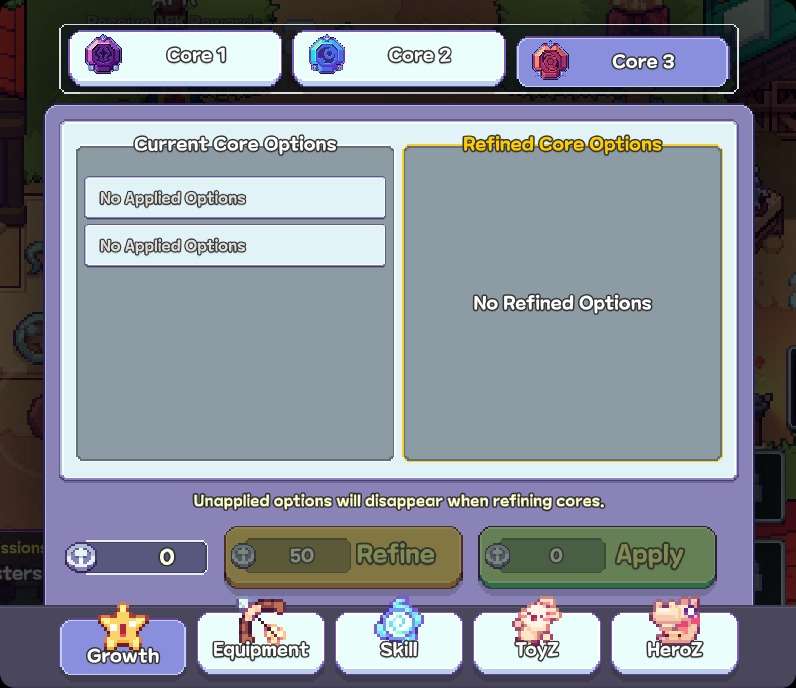
Core
By playing the Treasure Dungeon, which is a solo dungeon, you can obtain Refining Stones. Using Refining Stones, you can set Core options to enhance your alter level. The number and grade of Core options that can be set increase according to the level of the Altar.
To apply the set options, you must check any unused options. The set options will be applied in their exact position, so be careful not to overwrite previously applied options. The options set using the Refining Stone will not disappear, so don’t worry even if you lack the Refining Stones needed to apply them.
You need to check the options you want to delete, not the ones you want to apply.
- When you press Refine, it consumes a Refining Stone to set new options. The options are set randomly, and the probability of higher-grade options appearing increases according to the level of the Altar.
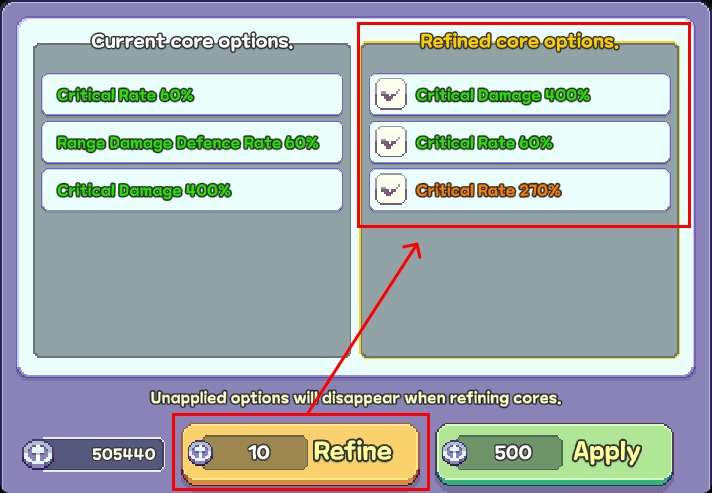
- When you set an option you want to apply to the core, check the options you don’t want to apply. The checked options will turn black. The number of Refining Stones consumed during application will increase based on the number of checked options. When applying options, they are applied in the same order (position) as they were set.
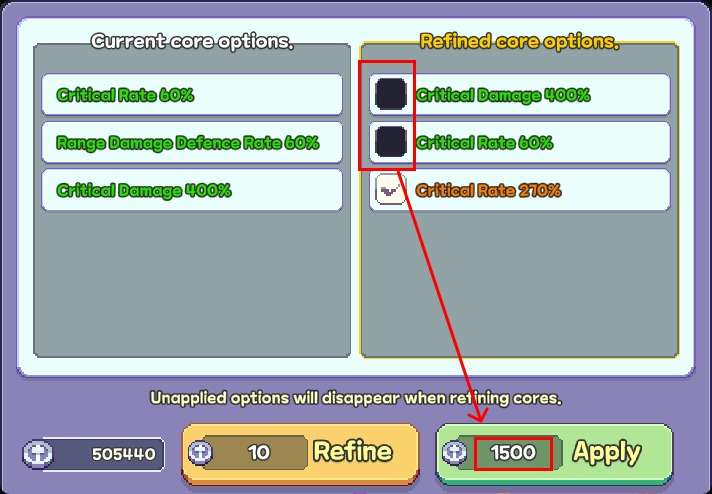
- Once the options are applied to the core, you can confirm that the unchecked options have been applied. The checked options will disappear, and to set new options, you must press Refine again to configure them.
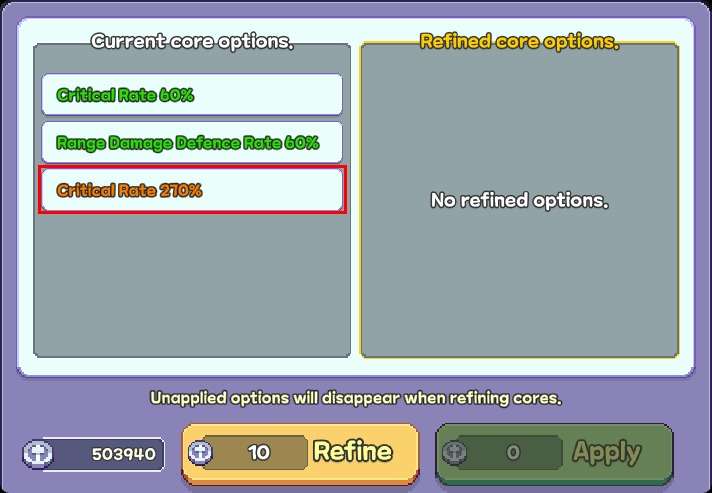
Equipment
Types of Equipment Items
You can obtain various equipment by hunting monsters and playing boss raids. In Pixel Heroes Adventure, there are six types of equipment: helmet, armor, shirt, cape, boots, and bow.

Grade of Equipment Items
Equipment is categorized into the following grades: Common, Rare, Epic, Legendary, and Mythical.
The equipment’s stats increase according to its grade.

Tier
Equipment has a Tier, separate from its grade. The Tier of newly acquired equipment increases based on the adventure stage you’ve cleared. As the Tier increases, the base values of attack and health on the equipment rise, and the base values of the main options attached to the equipment also increase.
The Tier of equipment that you have already obtained does not change. Only the Tier of newly acquired equipment increases.

Enchant of Equipment Items
Upgrades can be performed through the blacksmith NPC in town or via the Upgrade UI in the Right UI, with a guaranteed success up to 2 stars. However, from 3 stars and above, the success rate decreases based on the upgrade stage.
Each piece of equipment starts with a durability of 3, and each time an upgrade fails, 1 durability point is consumed. Once durability is completely depleted, further upgrades are not possible, but the equipment can still be equipped even if its durability reaches 0.
The upgrade level of equipped items is determined by the highest upgrade record among items of the same Tier and type. For example, if you have upgraded an item of the same Tier and type to 7 stars, equipping a 0-star item will allow it to inherit the stats of the 7-star item.
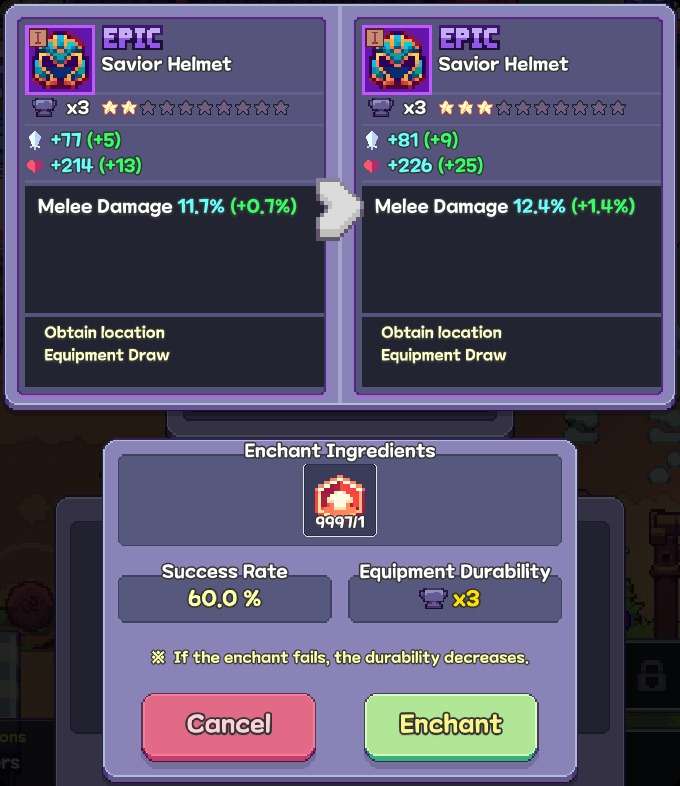
Item Lock
If you want to protect your equipment, you can use Item Lock. By using Item Lock, the equipment will not be selected when disassembling or when selecting multiple items, effectively excluding it from those actions.

Equipment Salvage
You can salvage unwanted equipment. Salvaging equipment earns you Altar experience. The amount of experience you receive depends on the rank and tier of the equipment you salvage (the equipment’s star does not affect the amount of experience received).
If you have a lot of equipment to salvage, you can use the auto-select feature to salvage them in bulk by grade. You can salvage up to a maximum of 50 of equipment at once. When salvaging, equipped items are not included.
Be cautious when using the bulk salvage option, as it may include unwanted items. Locked items will not be automatically disassembled.

Attribute Skill
Skills are divided into a total of 11 attributes, including the normal attribute. Each attribute’s skills are classified into melee, ranged, buff, and shield skills.
Each stage, party dungeon, solo dungeon, and raid have monsters with specific attributes, and there are attribute affinities.
You can check the attribute chart in the battle menu and equip attribute skills that suit each battle to gain an advantage.

Enhanced Skill
Skills of each attribute can be upgraded to Enhanced Skills by upgrading the corresponding Legendary or Mythical ToyZ. When you upgrade a ToyZ to 3 stars, you can enhance the skill, and when you upgrade it to 7 stars, you can further enhance the enhanced skill.
Basic Skill
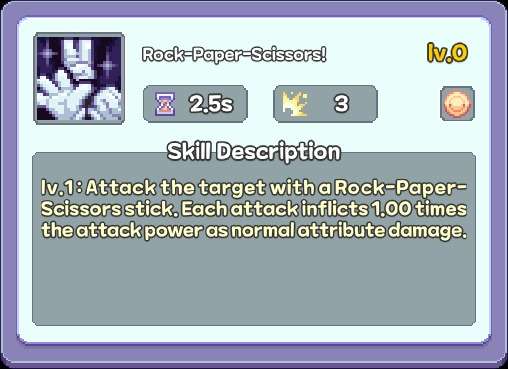
Enhanced Skill


HeroZ
In Pixel Heroes Adventure, valuable assets can be owned as NFTs.
HeroZ are classified by rank (Common~Mythical), and the effects that adventurers can gain vary depending on the rank.

HeroZ is divided into two categories: Genesis HeroZ and Primal HeroZ.
Genesis HeroZ
It is a special NFT that adventurers who participated in the early stages of Pixel Heroes Adventure were able to purchase.
Genesis HeroZ includes special benefits. The importance of Genesis HeroZ may increase for those who wish to engage deeply in Pixel Heroes Adventure!
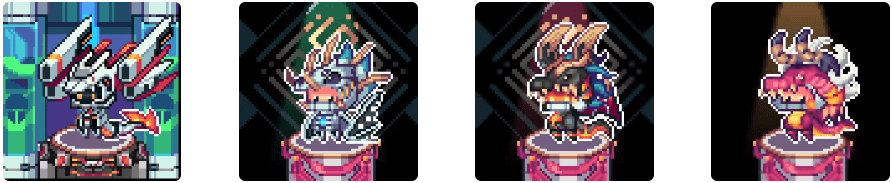
Features:
- Special Benefits: If you own a Genesis HeroZ, you’ll get extra advantages in different parts of Pixel Heroes Adventure. This includes getting more rewards during airdrops and first access to whitelists.
- Share of Money: As an owner, you’ll get a portion of the MGOLD that players spend on Pixel HeroZ in the game.
How to Get Them:
- Limited Collection: Genesis HeroZ are special NFTs that won’t be made again. You can buy them from the NFT marketplace or earn them as rewards from events the team runs.
Primal HeroZ
Primal HeroZ are the main character NFTs you can collect in Pixel Heroes Adventure. These digital assets can be collected and upgraded by players. Each Primal HeroZ comes with its own special abilities and attributes, which makes them important for different activities you can do in the game.

How to Get Characters:
- Summoning Stone: Use MGOLD currency with a Summoning Stone to get a random Pixel HeroZ character.
- Events and Community: Get Summoning Stones by joining Play2Airdrop events, being active in the community, and through partnerships.
- Marketplace: You can buy or sell Pixel HeroZ from other players since they’re tradable NFTs.
How to Use Characters:
- Fighting and Exploring: Primal HeroZ help you fight and explore the game world. Each character has different abilities you can use in battles.
- Changing Forms and Gear: You can transform your Primal HeroZ to use different equipment and skills, and switch between forms during fights.
- Benefits of Collecting: Getting different Primal HeroZ to complete sets gives you various bonuses and rewards in the game.
Primal HeroZ Upgrade
Increase your HeroZ’s star rank using duplicates of the same HeroZ. The maximum star rank will be recorded in the Collection book, with additional buffs provided based on star rank.
Primal HeroZ Dark Summon
By sacrificing three HeroZ of the same rank, you can mint a new HeroZ with a chance of getting a higher rank. The dark summoning has a chance of summoing a Elite Primal HeroZ, which are only obtainable through this method.
Bag
Bags can store items obtained during adventures. They are divided into three types: Other items, Skill scrolls, and Blunted items. Equipment items are stored in a separate equipment bag.

Other Items
The Other items category stores all usable items acquired in the game. These include enhancement materials, item boxes, tickets, currencies, and more.
Skill Scroll
Skill scrolls can be stored here, obtained from skill dungeons, event rewards, and more.
Blunted Items
Blunted items store materials that have been processed. All processed items, such as equipment and other items, are managed in this section.

Dungeon
Dungeons are divided into Solo Dungeons and Party Dungeons. Solo Dungeons include the Coliseum, Skill Dungeon, and Treasure Dungeon while Party Dungeons consist of dungeons featuring bosses from each region.
Solo Dungeon
Colosseum
The Coliseum allows you to measure your strength. Each week, the golem in the Coliseum sets three random attributes. You can accumulate as much damage as possible within a time limit to earn points. Adventurers compete for points and can earn rewards based on their rankings each week.

Skill Dungeon
Clearing the Skill Dungeon rewards you with Blessed Skill Enhant Scrolls. As you clear the Skill Dungeon, your level increases, and you earn more Blessed Skill Enhancement Scrolls. These scrolls can be exchanged for desired attributes to enhance your skills.

Treasure Dungeon
Clearing the Treasure Dungeon rewards you with Refining Stones that allow you to set options for your Core. As you clear stages, your level increases, and the number of Refining Stones you can obtain also rises.

Party Dungeon
You can defeat party bosses that exist in 12 different regions to obtain various loot and items. You can enter with up to 4 party members, and entry is only possible while being in a party.

Field Boss
Boss Statue
A Field Boss appears on the 5th map of every stage where field hunting takes place. The Field Boss is summoned at regular intervals, and information about the summoning can be found in the battle menu at the bottom of the game screen. Unlike Party Dungeon Bosses, Field Bosses drop special equipment unique to that stage’s region.

There is a waiting period before the boss is summoned, and before the waiting time ends, you must find the boss statue on the 5th map to enter the boss map.
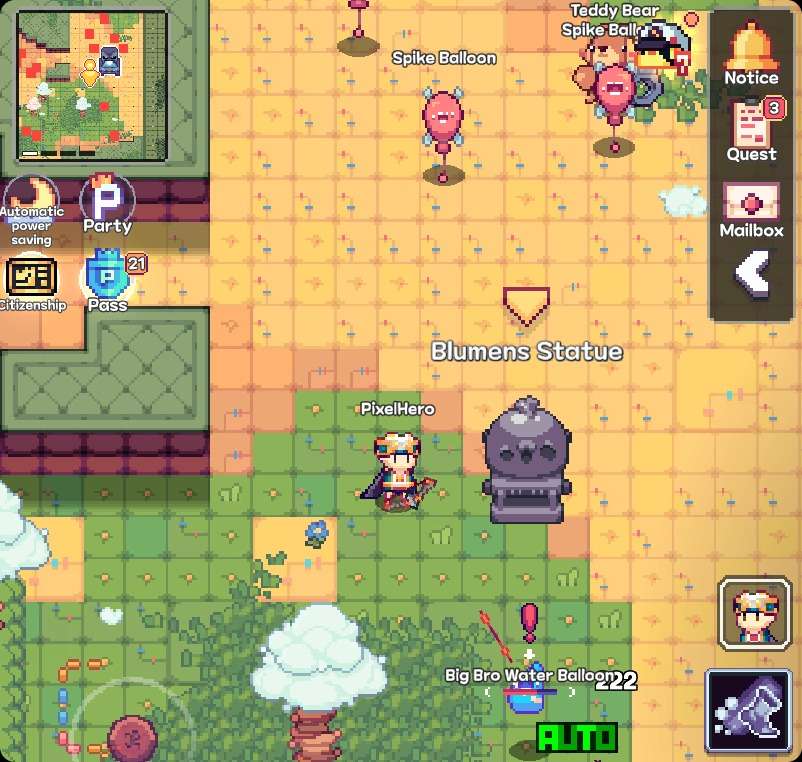

Party
Party Join / Create
To join or create a party, you need to use the Party UI in the Left UI.

You can view other players’ parties. You can set your desired stage and boss to filter and select parties that meet your criteria.
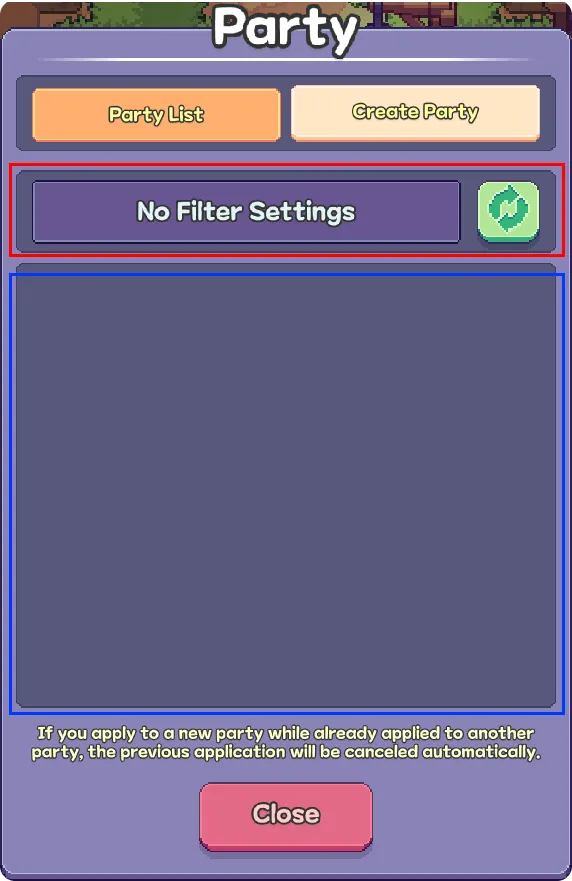

Players can create parties themselves. You can create a party by setting its visibility, selecting party members, and configuring party details.
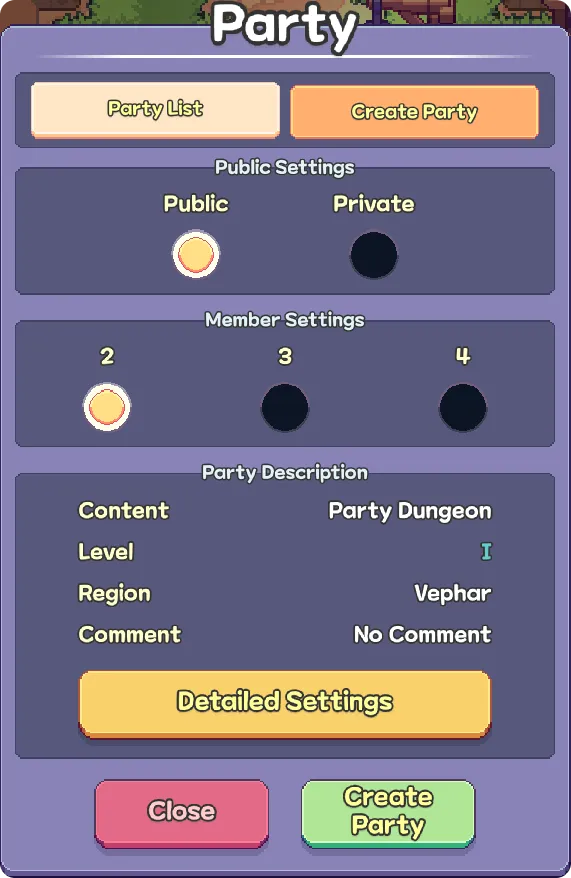
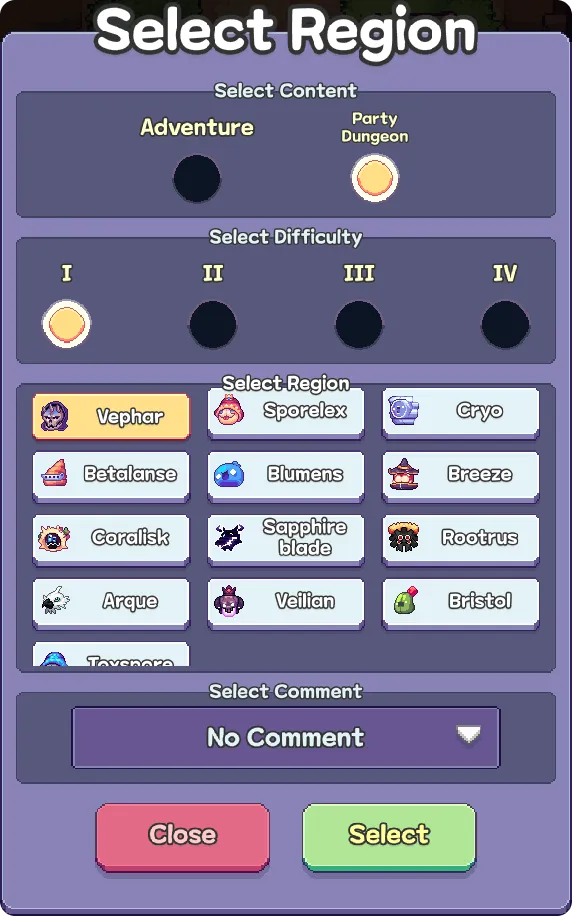

Party Promotion
You can create a party and promote it. Once the party is created, a promotion UI will appear to the right of the Party UI in the Left UI.

When you click the Party Promotion UI, a popup will appear where you can enter a promotional message. After entering the message and clicking “Promote,” the message will be posted in the chat. Other players can click on the message to join the party.

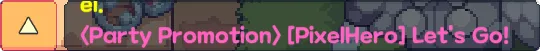
Quest
Daily Quests are limited in number each day. They offer more rewards compared to Repeat Quests. Many of the conditions can be naturally completed while playing Pixel Heroes Adventure. Once all Daily Quests are completed, you can claim the “Complete Daily Quest” reward at the bottom.
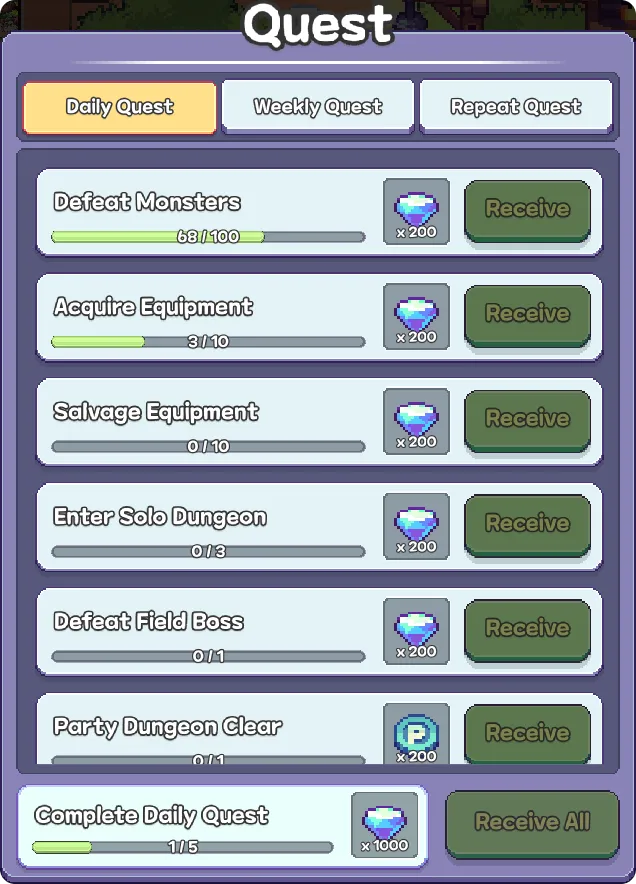
Weekly Quests are quests that are completed over the course of a week. They are more challenging than Daily or Repeat Quests. Among all quests, they offer the highest rewards. Once all quests are completed, you can receive the Weekly Quest Completion reward.
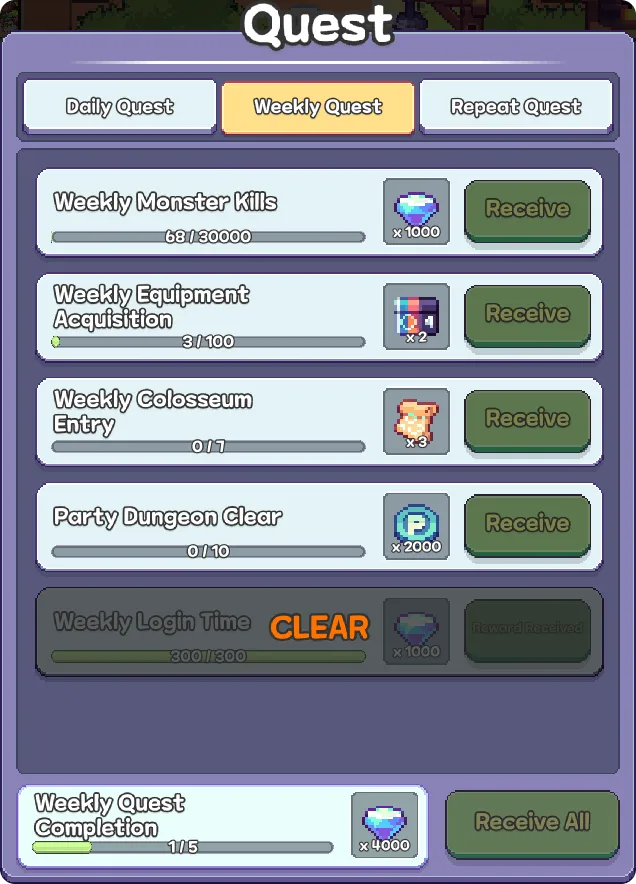
These are quests that can be cleared repeatedly. The quest objectives include tasks like playtime, leveling up, and defeating monsters, which can be accomplished through consistent gameplay. When a quest is cleared, it doesn’t disappear, but its level increases. As the level increases, the rewards for completing the quest also grow. Additionally, for every 10 Daily Quests completed, you can receive a Repeat Quest Completed reward.

Shop
ToyZ Gacha
You can use MGOLD in the Item Shop to participate in ToyZ Gacha. In ToyZ Gacha, you can obtain the seasonal ToyZ currently available. In ToyZ Gacha, you can obtain ToyZ of Epic grade or higher.
Depending on the number of Gacha attempts, you are guaranteed to receive ToyZ Shard Box and seasonal ToyZ Box. In the ToyZ Shard Box, you can acquire ToyZ Shards based on the box’s grade, and the seasonal ToyZ Box guarantees either a Legendary or Mythical ToyZ.

By clicking on the ToyZ appearance probability, you can check the chances of obtaining the available ToyZ.

AD Shop
Watch advertisements to earn in-game currency that can be used in the Item Shop. You can only earn a limited number of times per day.

Diamond Shop
Spend diamonds to obtain in-game items. These are mainly items related to in-game content.

Party Shop
This is a shop where you can use party coins obtained by clearing party dungeons. You can purchase Spider Silk, which is needed to create Boss ToyZ. In the Boss Reward Box, you can receive party coins, boss equipment, and boss loot based on certain probabilities.

Colosseum Shop
You can use Colosseum Coins and Symbols of Adventure to purchase exclusive items. In the Colosseum Box, you can obtain materials for crafting Colosseum ToyZ and various in-game items. Bricks are necessary items for crafting Colosseum ToyZ. In the Withdrawal Voucher Box, you can receive Withdrawal Tickets based on certain probabilities. Withdrawal Tickets are categorized into tradable and non-tradable tickets.
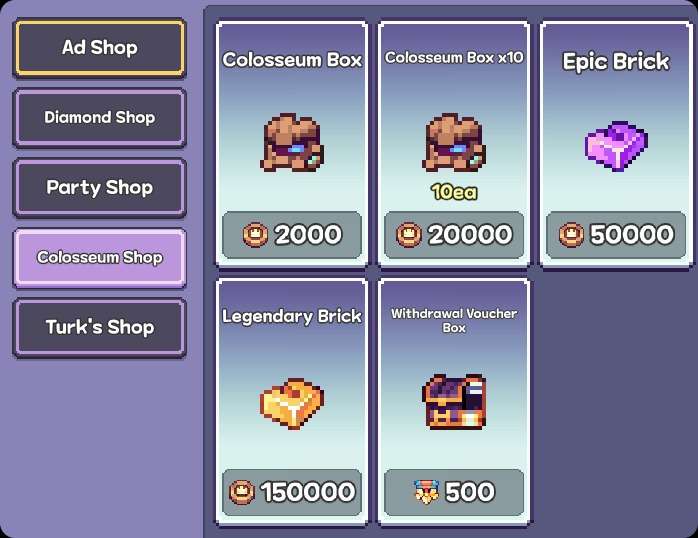
Turk’s Shop
You can use Turk Coins, which you can earn by completing Turk Quest, to purchase exclusive items. In the Turk’s Mystery Box, you can obtain Withdrawal Tickets, materials for crafting Turk ToyZ, and enhancement stones. Manholes are items needed for crafting Turk ToyZ. In the ToyZ Shard Box, you can receive Common to Epic ToyZ Shards depending on the box’s grade.
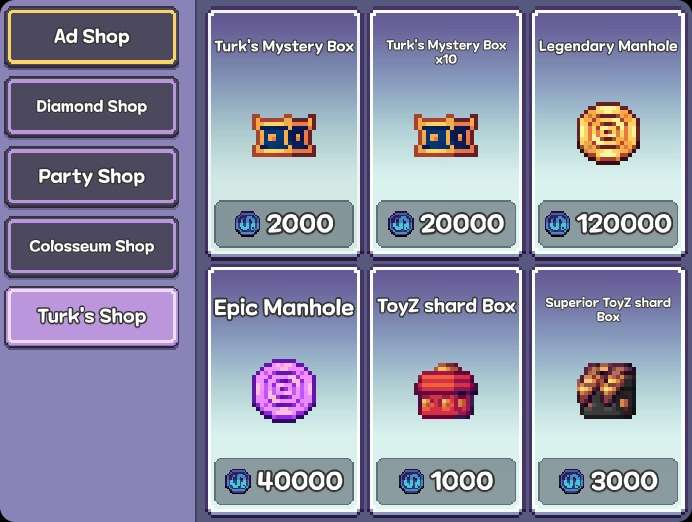
Pass
By obtaining the Pass rewards, you can aid in your character’s growth. The Pass can be found in the Left UI. The Pass is divided into Free Rewards and Premium Rewards. Anyone can obtain Free Rewards by meeting the conditions of each Pass. Premium Rewards can be earned by purchasing the Premium Pass, which provides additional rewards along with the Free Rewards.

Growth Pass
The Pass allows you to earn rewards as your character’s Altar level increases. Free rewards include in-game items that can be used.
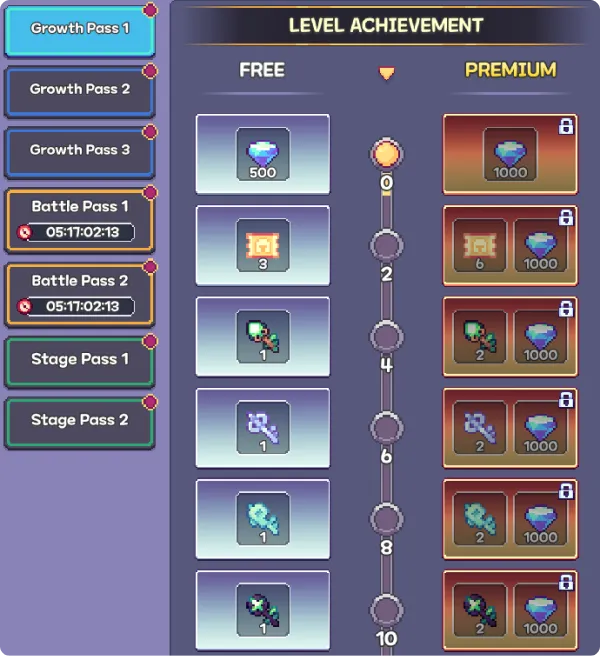
Battle Pass
This is a Pass that allows you to earn rewards based on the number of monsters you hunt. The Battle Pass is different from other Passes in that once you purchase it, you can continue to use it. The Battle Pass resets every week.
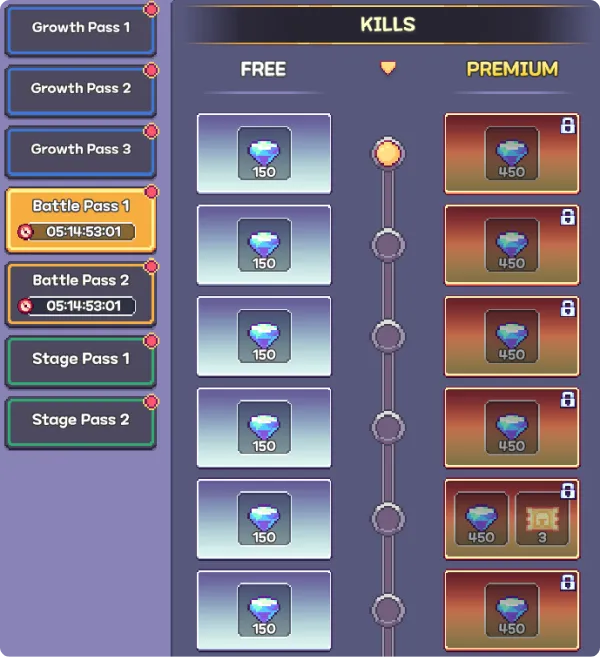
Stage Pass
This is a Pass that allows you to earn rewards based on the adventure regions (Stages) you have cleared. You can receive various rewards, including Diamonds, ToyZ Shard Boxes, and Free HeroZ.