RavenQuest – How to Add Funds on zkEVM

Bridging Guide
The RavenQuest Land Sale will be on Immutable zkEVM, so you will need USDC (for the mint price) and IMX (for gas fees).
This tutorial will guide you through bridging your USDC from Ethereum Mainnet to Immutable zkEVM, preparing the mint funds using the official toolkit provided by Immutable.
Users that use Passport as their purchase wallet will not require $IMX as all Passport transactions are sponsored by Immutable. Purchases with MetaMask or other Web3 wallets will need $IMX for gas fees
Note: We recommend users have enough USDC in their wallet before the sale goes live to facilitate a smooth experience and not having to wait for bridging/on-ramping funds at the time of sale.
Bridging with Layerswap
(~2 mins, ~0.5 USDC Fee / Recommended)
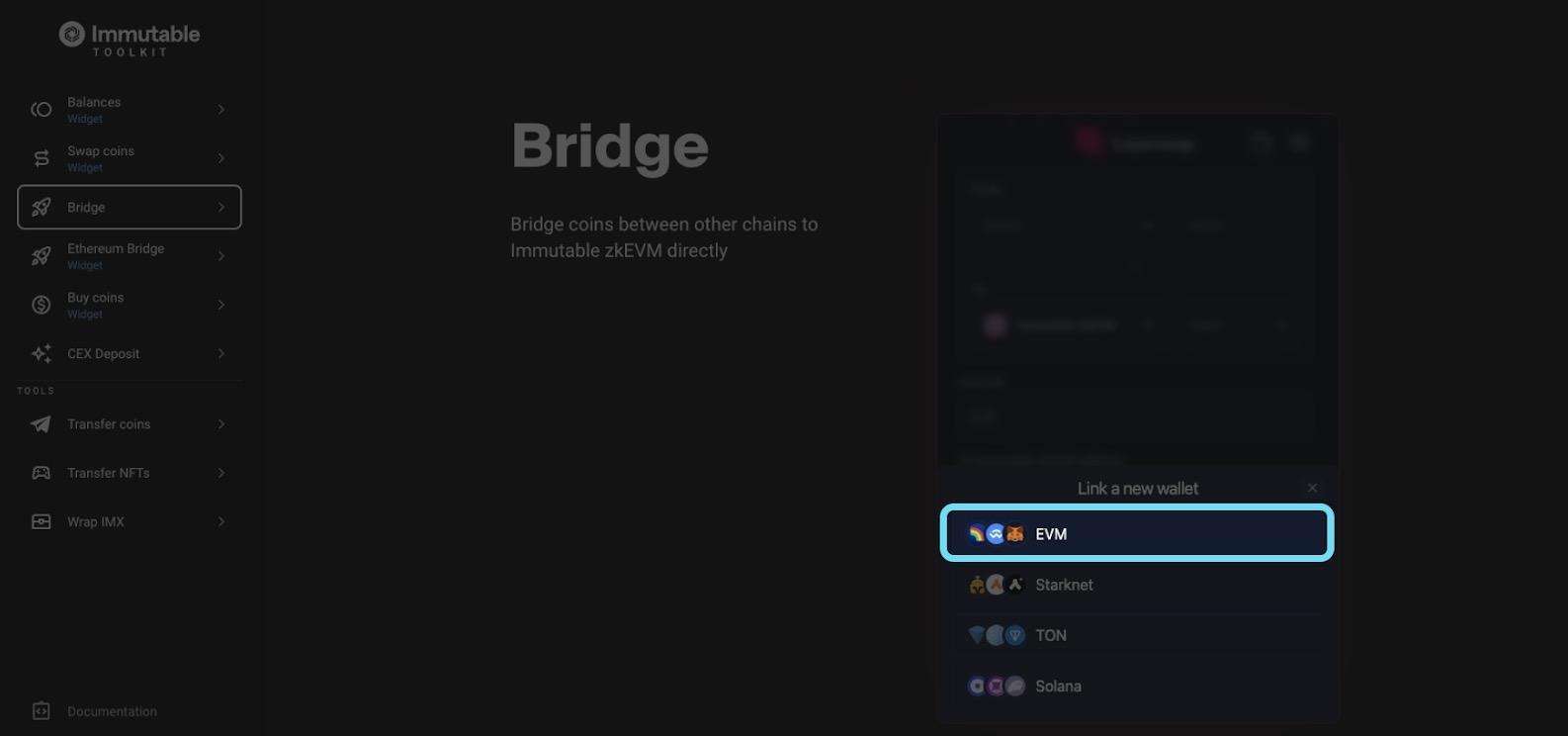
Steps:
- Follow the link:
https://toolkit.immutable.com/layerswap-bridge/ - And connect the wallet that you have whitelisted for the sale. Please ensure that the wallet is already funded.
- Configure the chain you would like to bridge from. In our example, select Ethereum and USDC. Make sure that the destination is Immutable zkEVM and the receiving currency is also USDC.
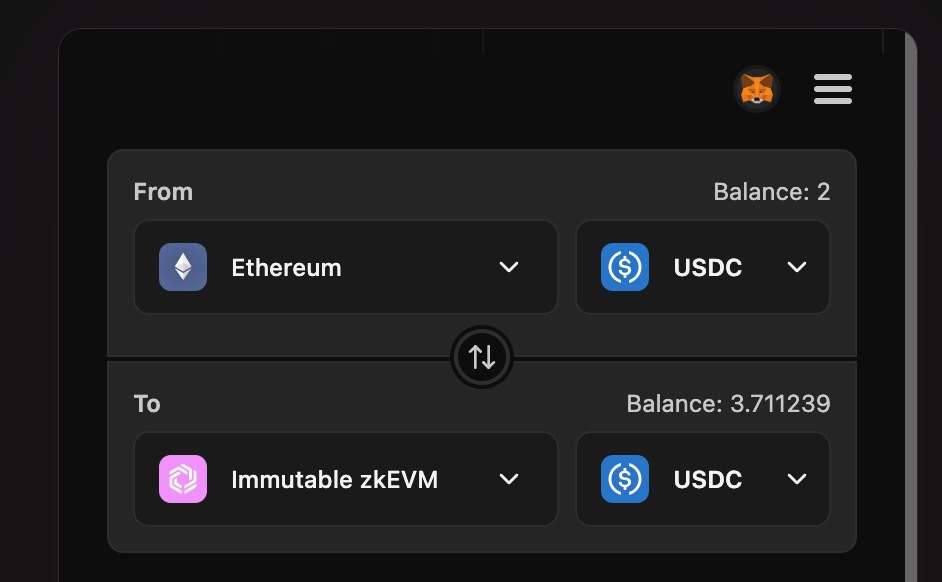
- Input the desired amount and select your connected address as the destination wallet address.
- If you want to bridge funds directly into your Passport wallet, paste your Passport wallet address in.
- You can find your Passport wallet address at:
https://passport.immutable.com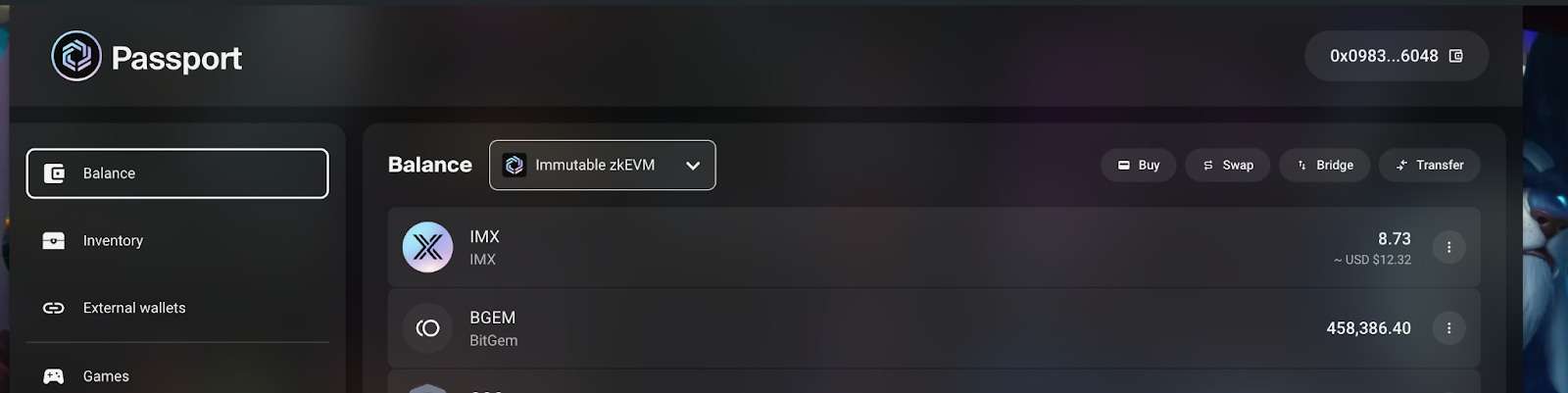
Note: Do not send funds to the Passport wallet address on the Ethereum L1 network. Passport only supports Immutable zkEVM at the moment and so any funds sent to the Passport wallet on L1 will be locked until Passport is supported on L1.
- If you are funding a MetaMask or other Web3 wallet we suggest turning on the Refuel option, to prepare extra gas for NFT trading later if needed. This option will give you some $IMX to pay for gas fees on Immutable zkEVM.
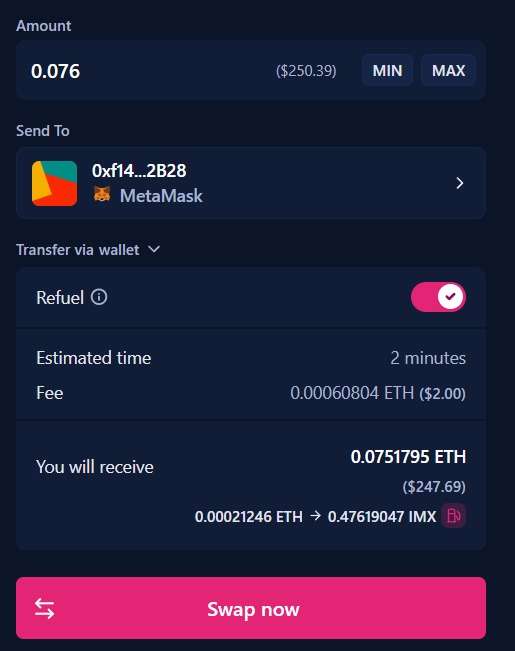
- Complete the swap, and you’re done! You can check your bridged balances by connecting your wallet on:
https://toolkit.immutable.com/balances/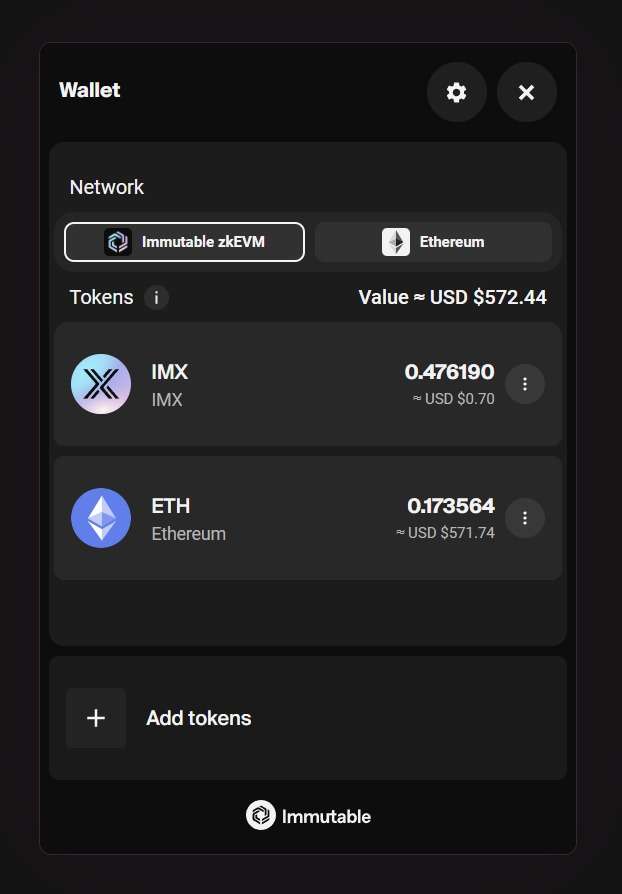
Bridging with Ethereum – Immutable zkEVM Bridge
(~15-20 Mins, Fee Depends upon Ethereum Gas Price, ~ 1-5 USD)
The Immutable zkEVM Bridge is the main bridge to Immutable zkEVM and has the strongest security. It will however take longer to process and can be more expensive depending on Ethereum gas prices. It is also available through the Checkout product Bridge Widget.
Steps:
- Follow the link:
https://toolkit.immutable.com/ethereum-bridge/ - And connect the wallet that you hold USDC on Ethereum. Select that wallet as the from wallet and Ethereum as the network.
- Select Passport as the To wallet in order to bridge funds directly into Passport on Immutable zkEVM.
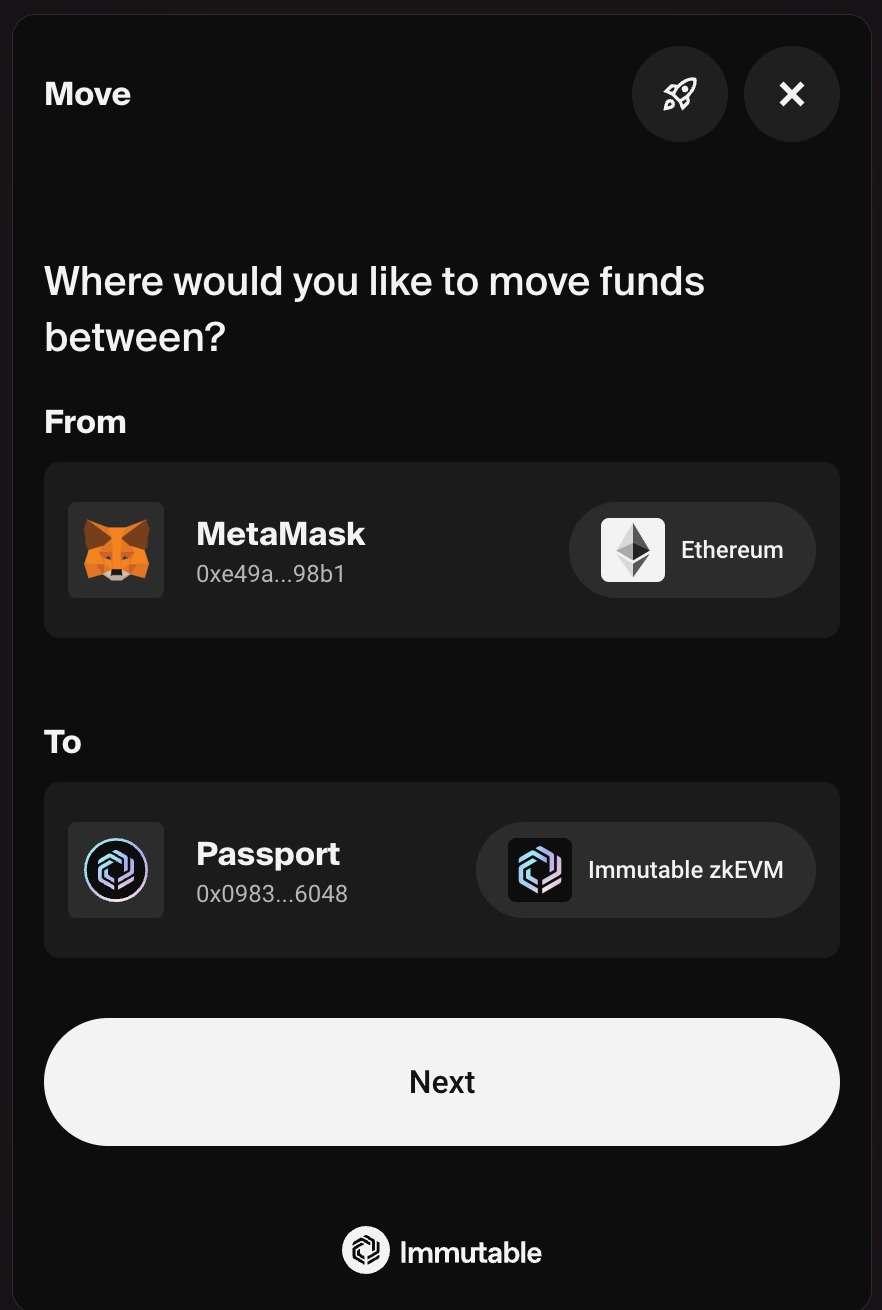
- Select USDC as the token to bridge and the amount you wish to bridge.
- Review the bridge making sure USDC is moving from Ethereum to Immutable zkEVM.
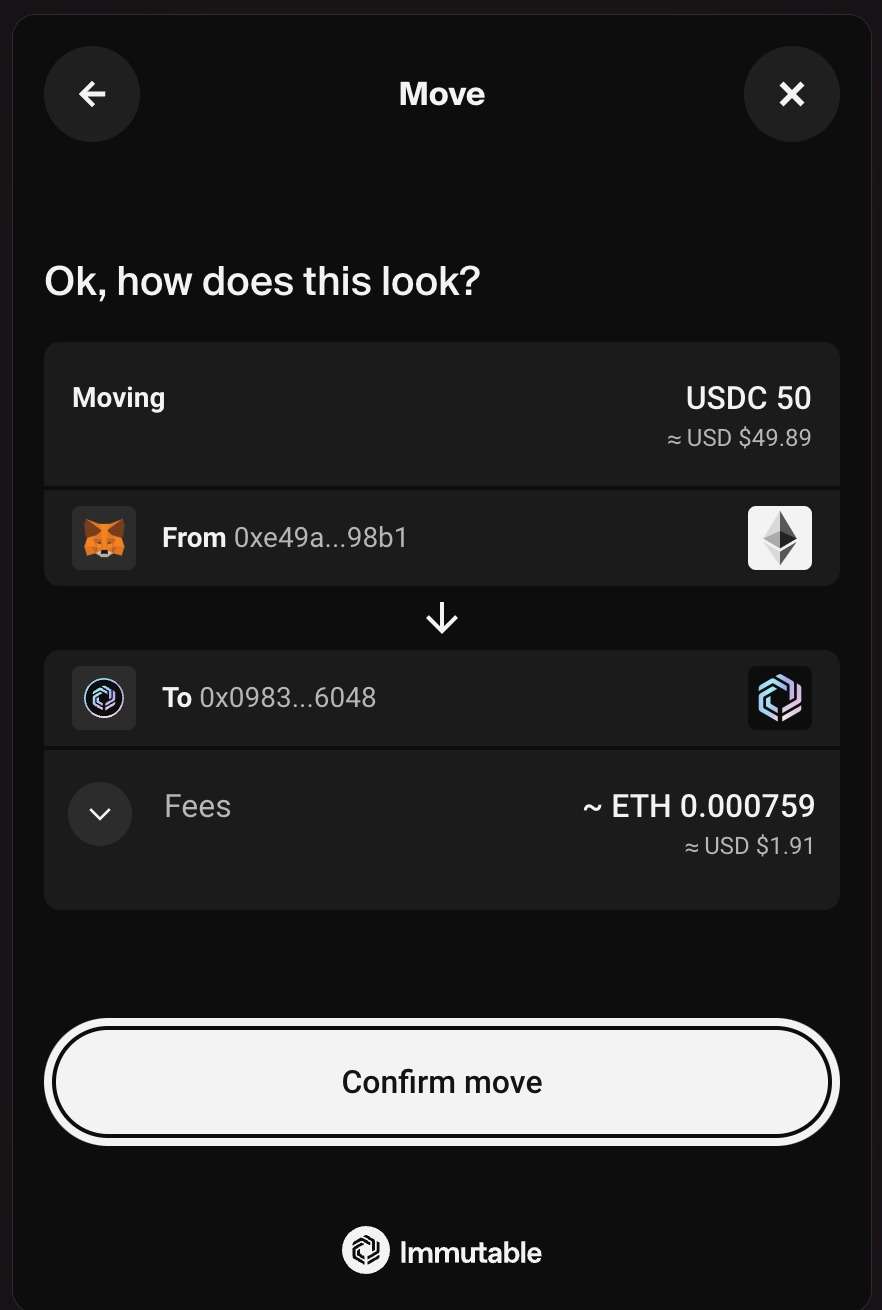
- Approve the spending of the token for the bridge
- Approve the transaction to bridge the token -> wait 15-20 minutes
You can check your bridged balances by connecting your wallet on:
https://toolkit.immutable.com/balances/



