RavenQuest – How to Bridge from ETH MM to Ingame

Bridge Guide: ETH MM to Ingame
There isn’t a fully fleshed-out guide for transferring ETH directly into the game, from what I can tell, but I’ll try to help you out as much as I can here.
First of all, you are going to want to bring your ETH MetaMask tokens onto Immutable zkEVM (that’s where the Quest token is and can be deposited into the game from).
So, bridge MetaMask to Immutable zkEVM. (If you can, get it into USDC as that will be the easiest way to buy).
How to Obtain Your $QUEST on QuickSwap
Once you’re on zkEVM with your funds, follow this guide to purchase $Quest:
- Go to this website:
https://play.immutable.com/balance/- Login to your Immutable passport if you are not already logged in.
- Click on “Balance”.
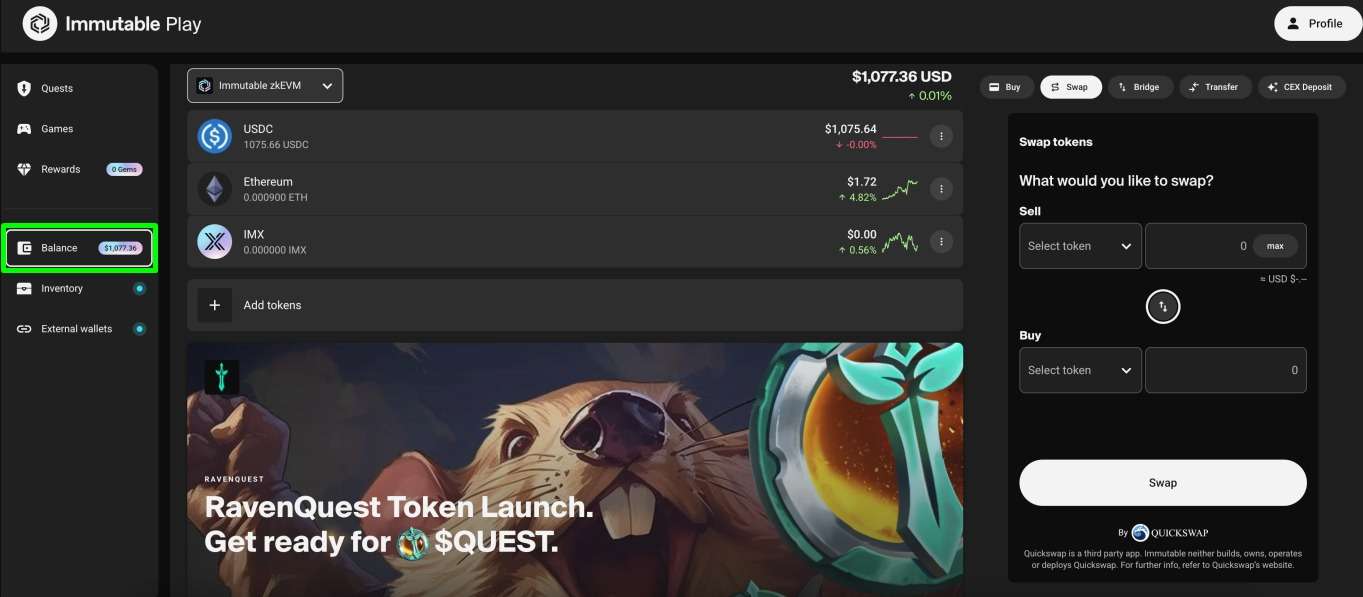
- Select which token you want to swap for your QUEST.
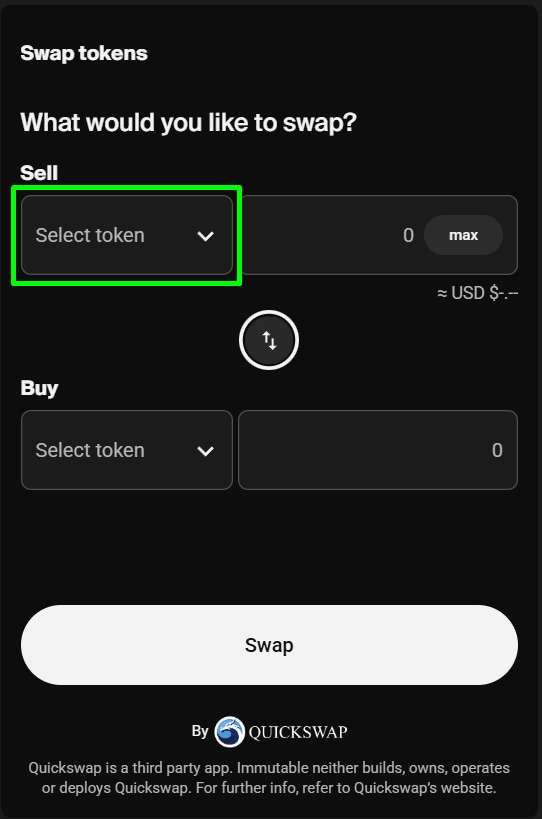
- Select the Token you want to swap for $QUEST.
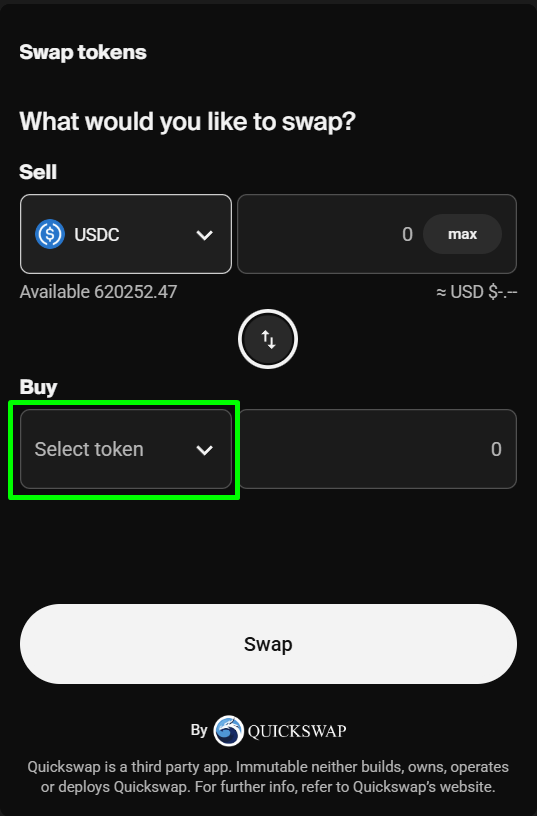
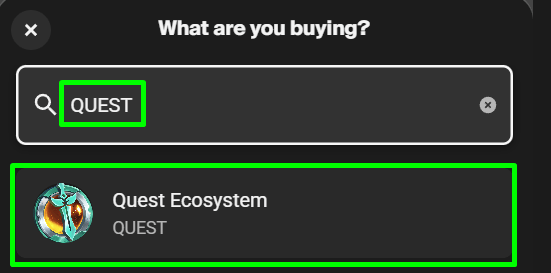
- Fill in the amount you are wanting to Swap for $QUEST, or the amount of $QUEST you want to swap for.
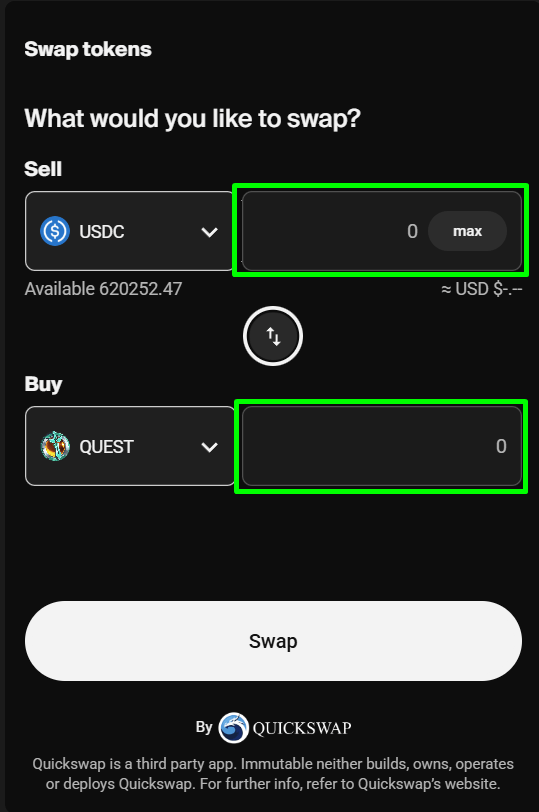
- Click Swap.
Congratulations! You have now obtained your $QUEST into your IMX Passport Wallet. You can now deposit your $QUEST from your Passport In-Game on your RavenQuest account.
Depositing Your $QUEST into RavenQuest
Once you have your $Quest tokens, this is the guide for getting them into the game:
- Login to your RavenQuest Account:
https://ravenquest.io/en/myaccount- Check if your Passport is already linked to your account, if not, simply link your Passport on this page.
- Click on Passport Balance.
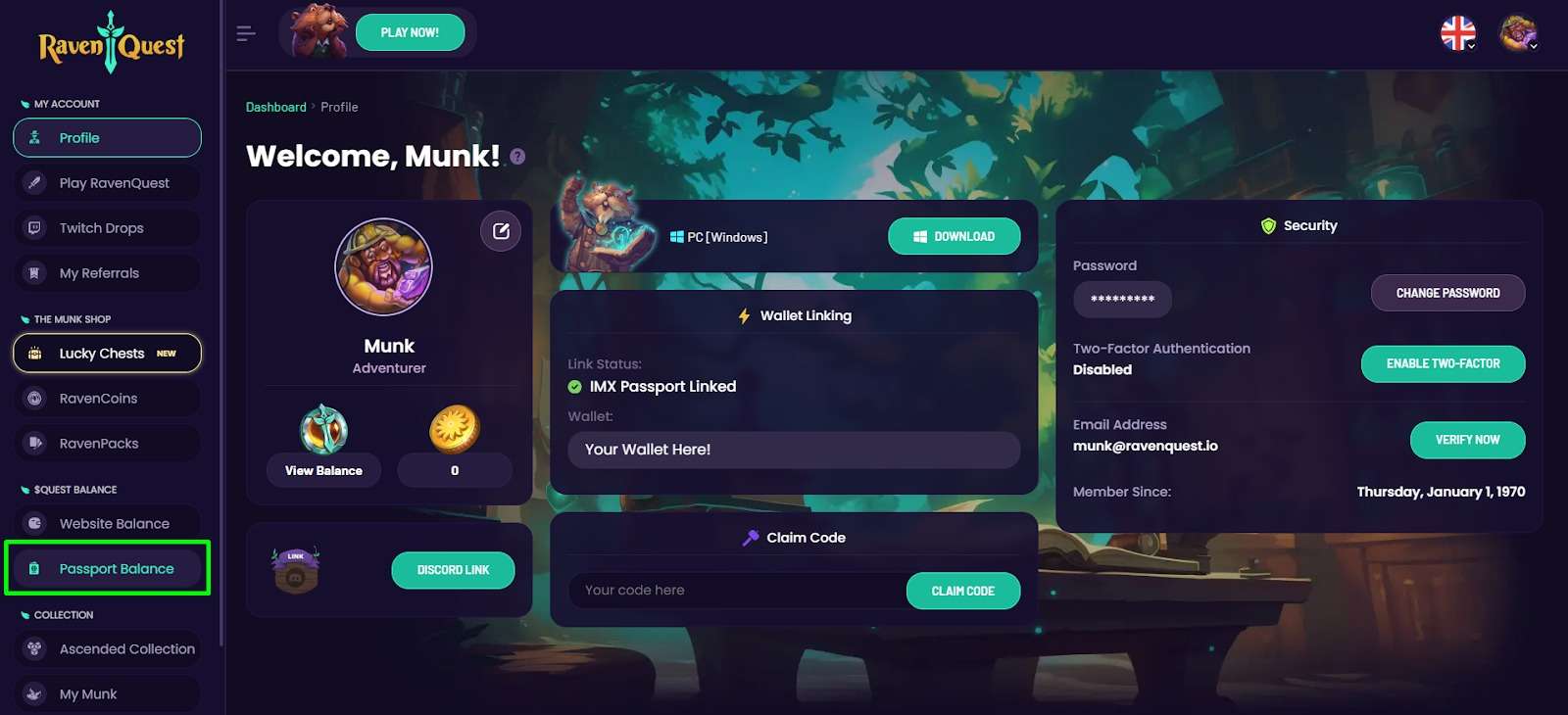
- Click Deposit to Website.
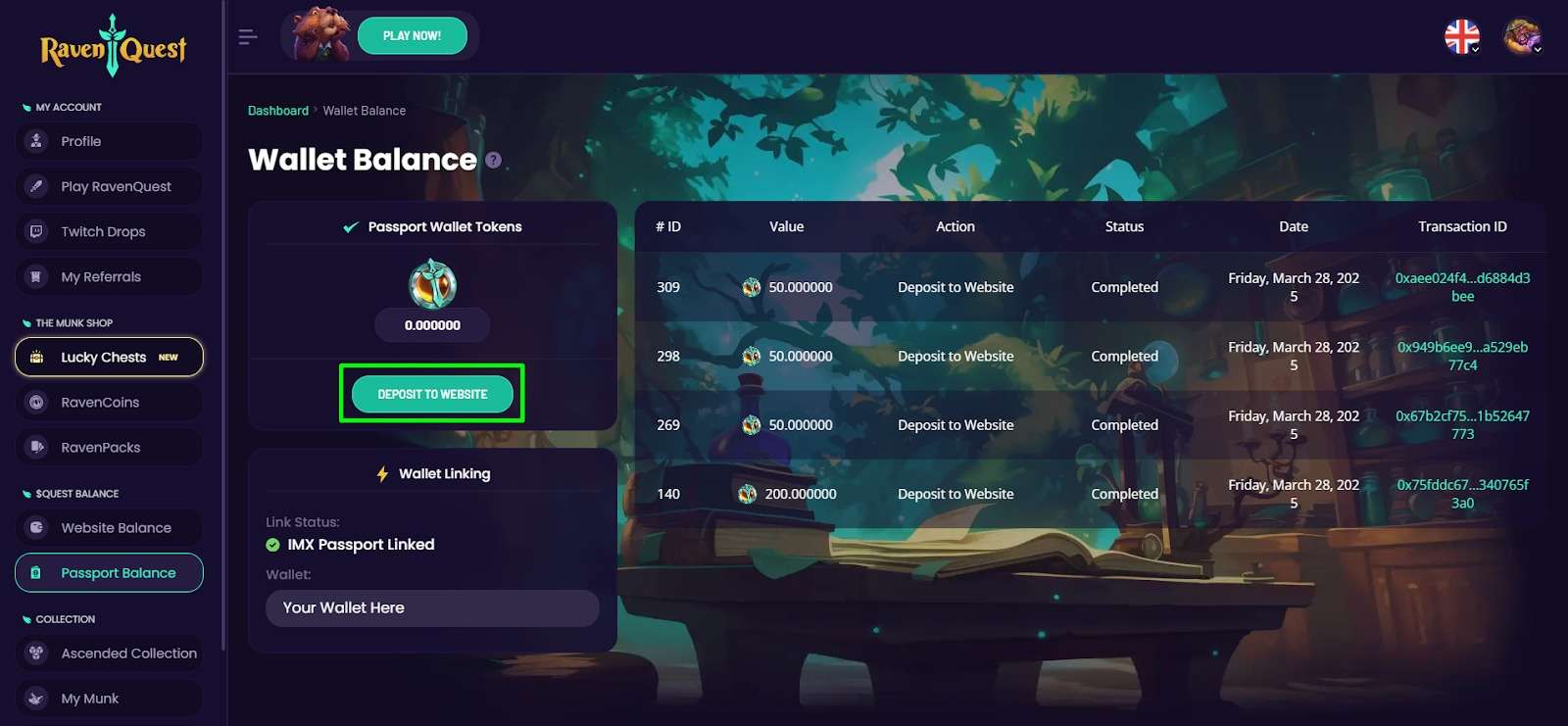
- Click Website Balance.
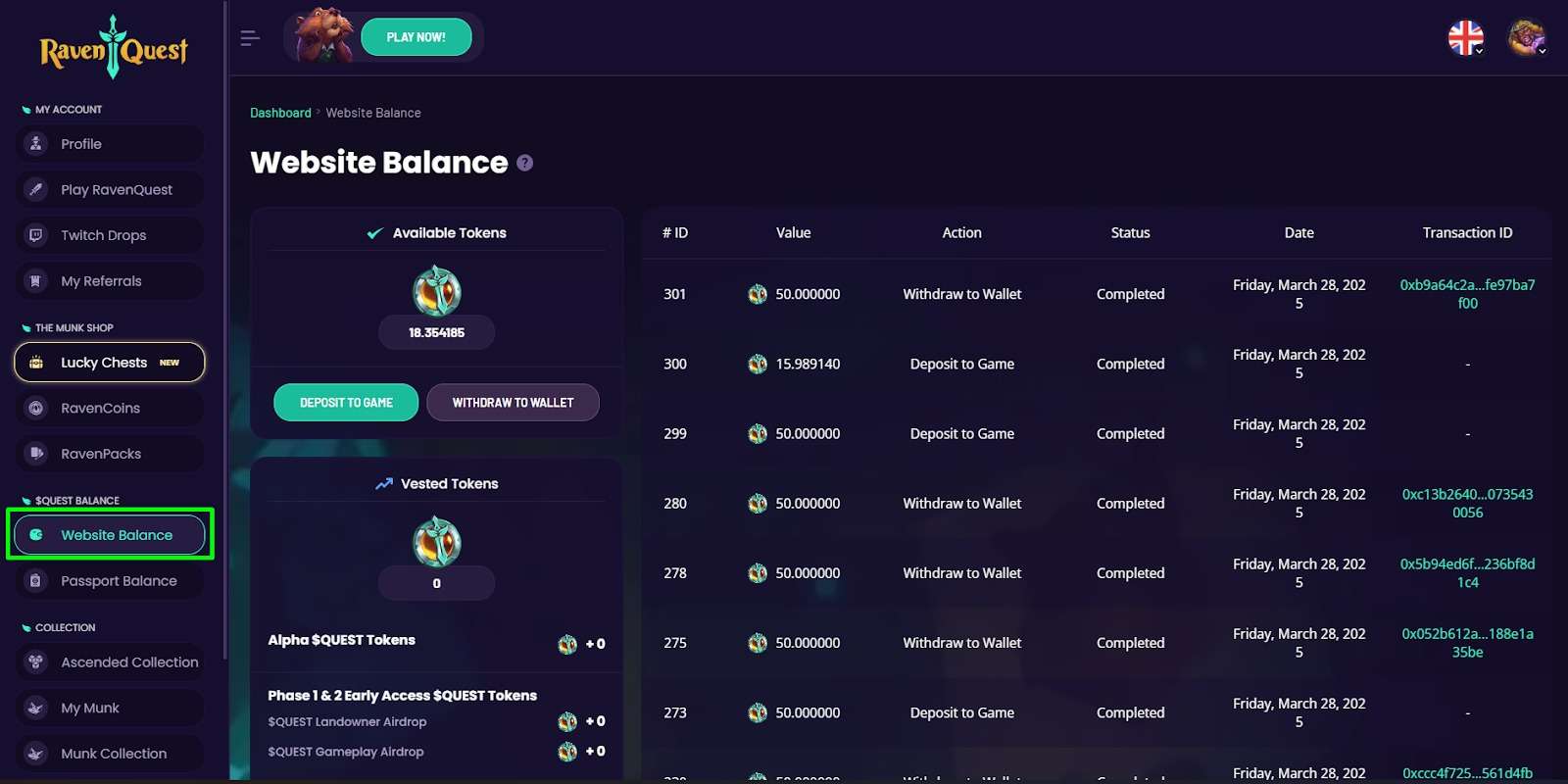
- Click Deposit to Game.
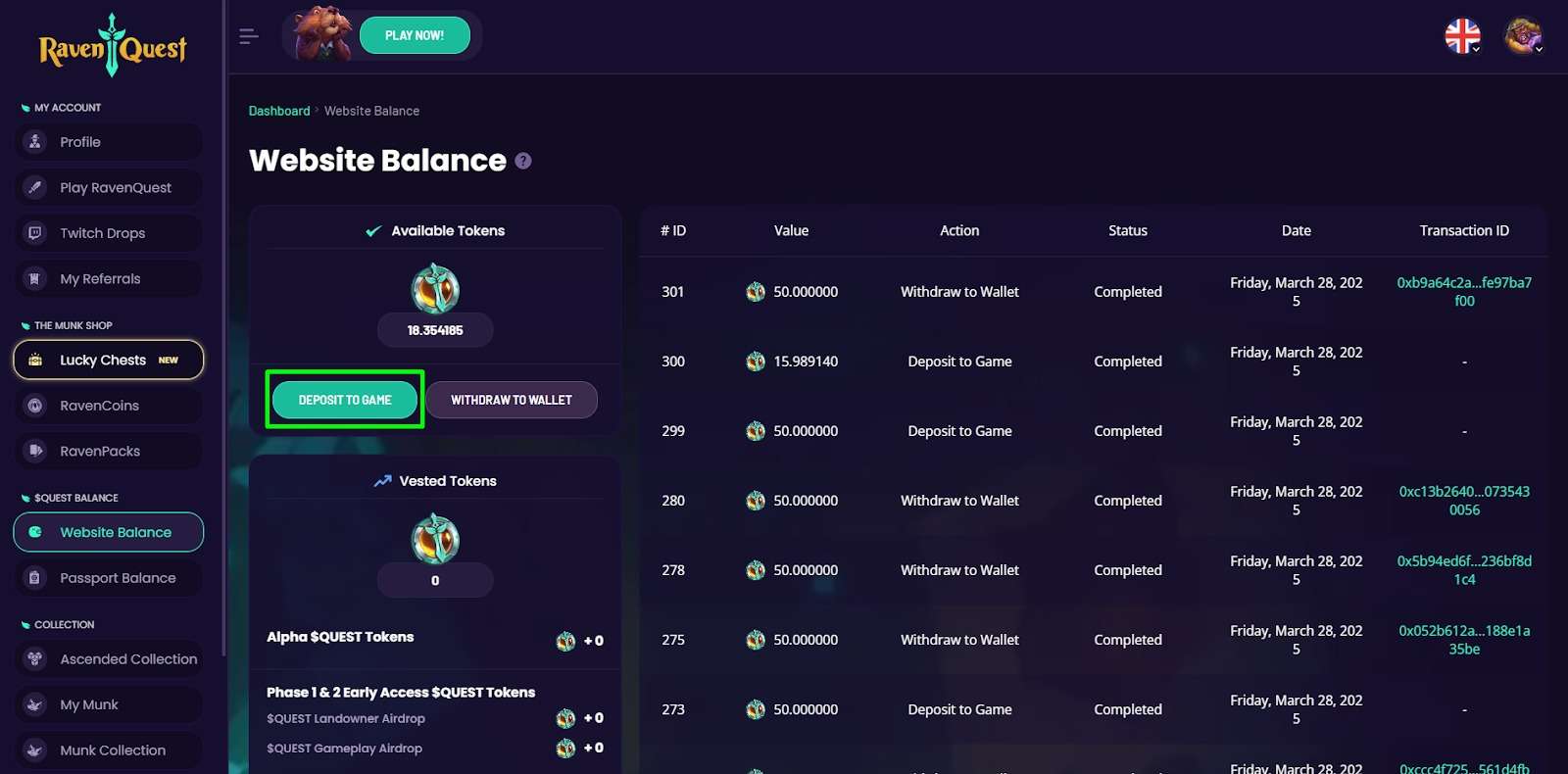
Congratulations! After a short delay, your $QUEST is available for you in RavenQuest!
Note: A lengthy process when you first do it, but once you know the drill, it’s easy to do again!




