Space Nation – How to Transfer Independence 44 Fragment

Independence 44 (ID44) Fragment Transfer Guide
Before you begin, you will need the following:
- An EOA (Externally Owned Account) wallet that holds the Original Design of Independence 44 and is linked to your Logistikos account.
- A game character that has already been created within the game.
- The Immutable zkEVM network added to your wallet.
- A small amount of $IMX to cover the gas fee for the burn process.
Step 1:
After the snapshot of the Original Design of Independence 44 is completed, we will conduct an Airdrop to the relevant wallet addresses. The airdropped Fragments will appear in your corresponding wallet address on the Immutable zkEVM Chain.
Note: Don’t know how to add the Immutable zkEVM chain in your wallet? See the section below.
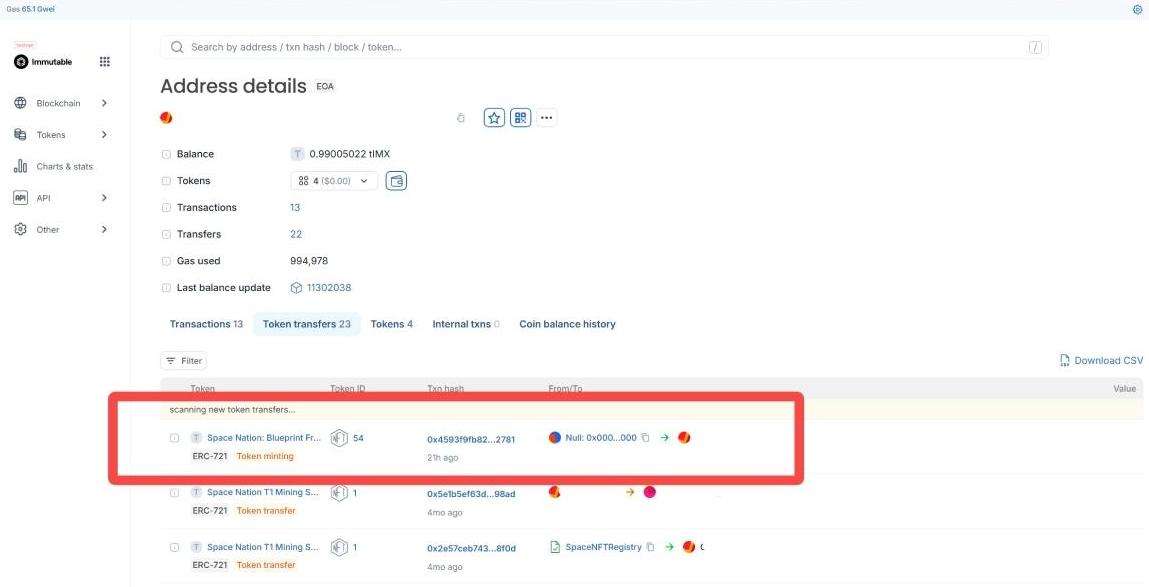
Step 2:
Go to Logistikos and log in with the Logistikos account linked to the wallet that received the AirDrop. Navigate to the NFT-NFT Registry through the top bar dropdown menu of Logistikos, find your Independence 44 Fragment, and register it.
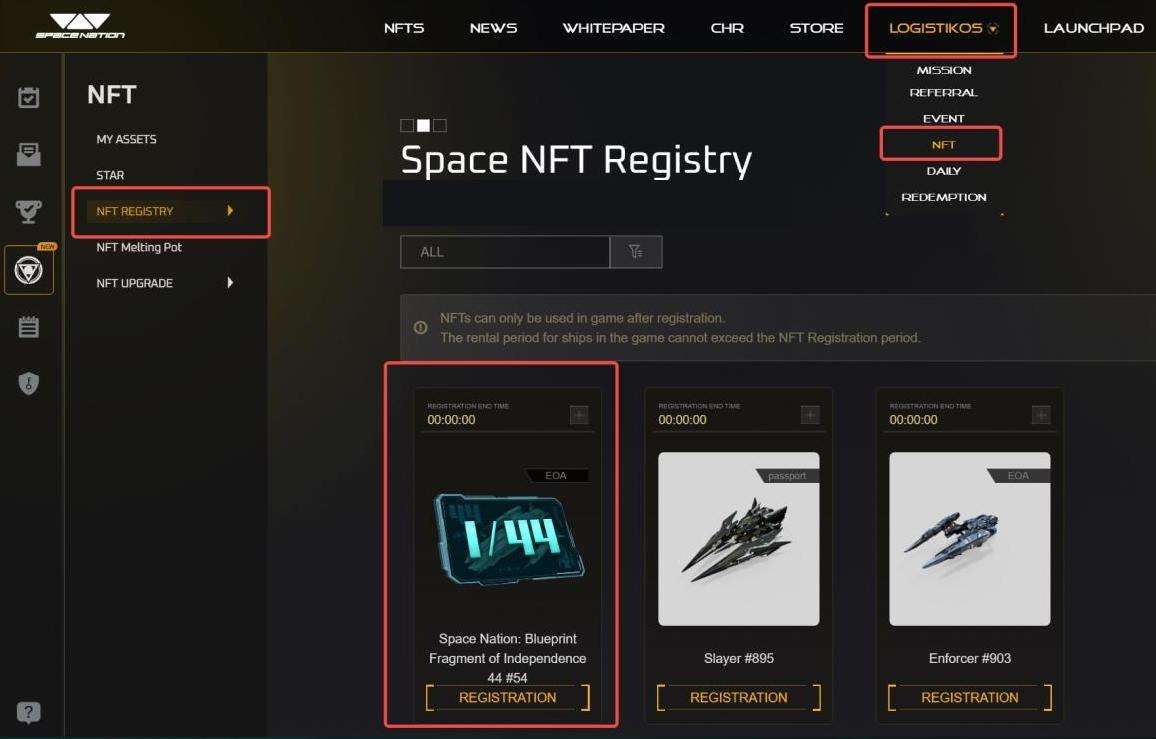
Step 3:
Head to the NFT Melting Pot, where you can see the Fragment you just registered. Click “Redeem” to burn it and import it into your game account.
Note: If you have not created a Space Nation game character at this point, it will result in a burn failure, and the Fragment will not enter the game.

Step 4:
Log in to your game and go to your mailbox to check and receive your Fragment.
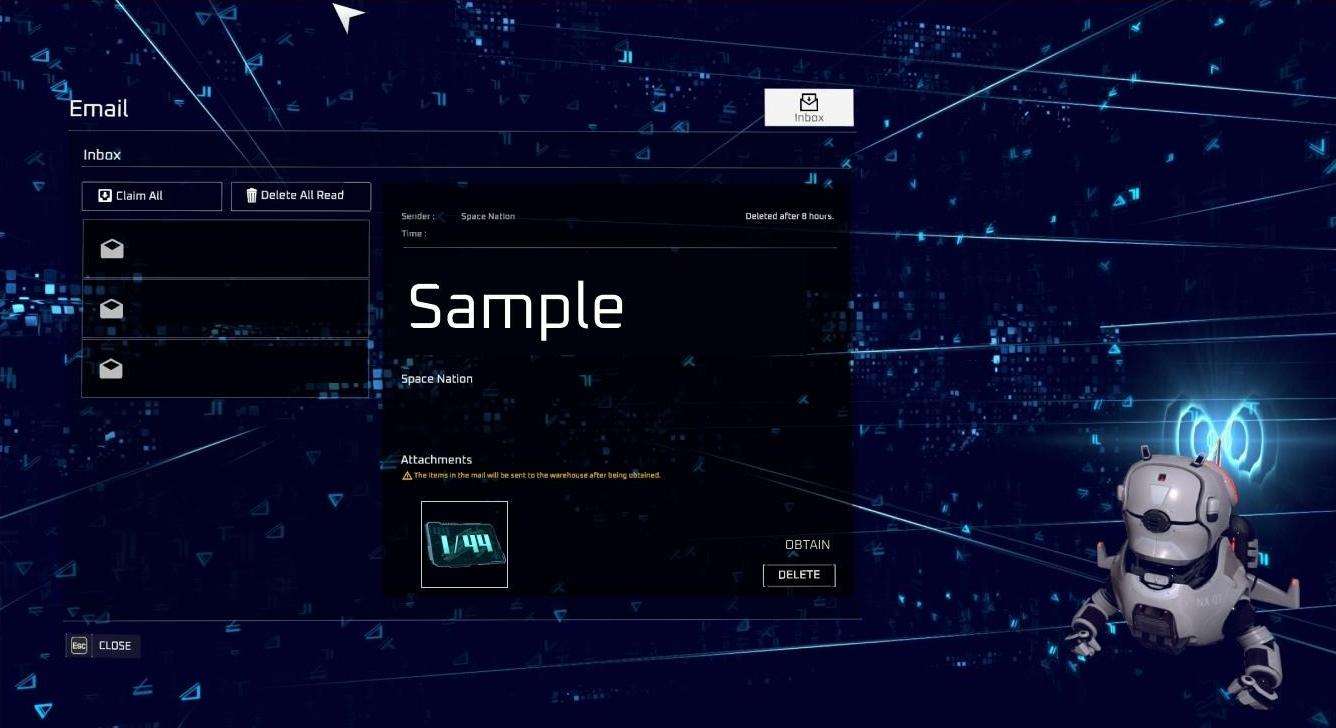
What is the Independence 44 (ID44) NFT?
- This NFT is a “Feats of Strength” achievement item to be used in game to give a bonus of 1500 points to your achievement score.
- This NFT will be able to be burned after TGE for up to 3200 OIK. This value is determined by how long after tge you wait to burn it as the vesting period releases oik every week after for 9 months.
- Holders of this NFT will receive an airdrop of a “Blueprint Fragment” NFT. 44 of these blueprint fragments will make the full blueprint for the ID44 T3 Battleship!
If you haven’t bridged your assets to Immutable Zkevm ETH yet, please do so as soon as possible. The current bridging gas fees and speed are lower and faster, saving you unnecessary time.
How to Use the Immutable Official Cross-Chain Bridge Toolkit
When minting Space Nation Crew NFT: The Immutables, you need to use ETH coins on the Immutable zkEVM chain.
This tutorial provides a guide for the exchange process using the official Immutable cross-chain bridge Toolkit. Follow these steps for the exchange process:
Exchange Method:
Step 1:
Access the official Immutable cross-chain bridge:
https://toolkit.immutable.com/balances/- From the left-hand menu, select ‘Bridge’.
- Connect your wallet and choose Layerswap.
- Select the chain based on your asset holdings.
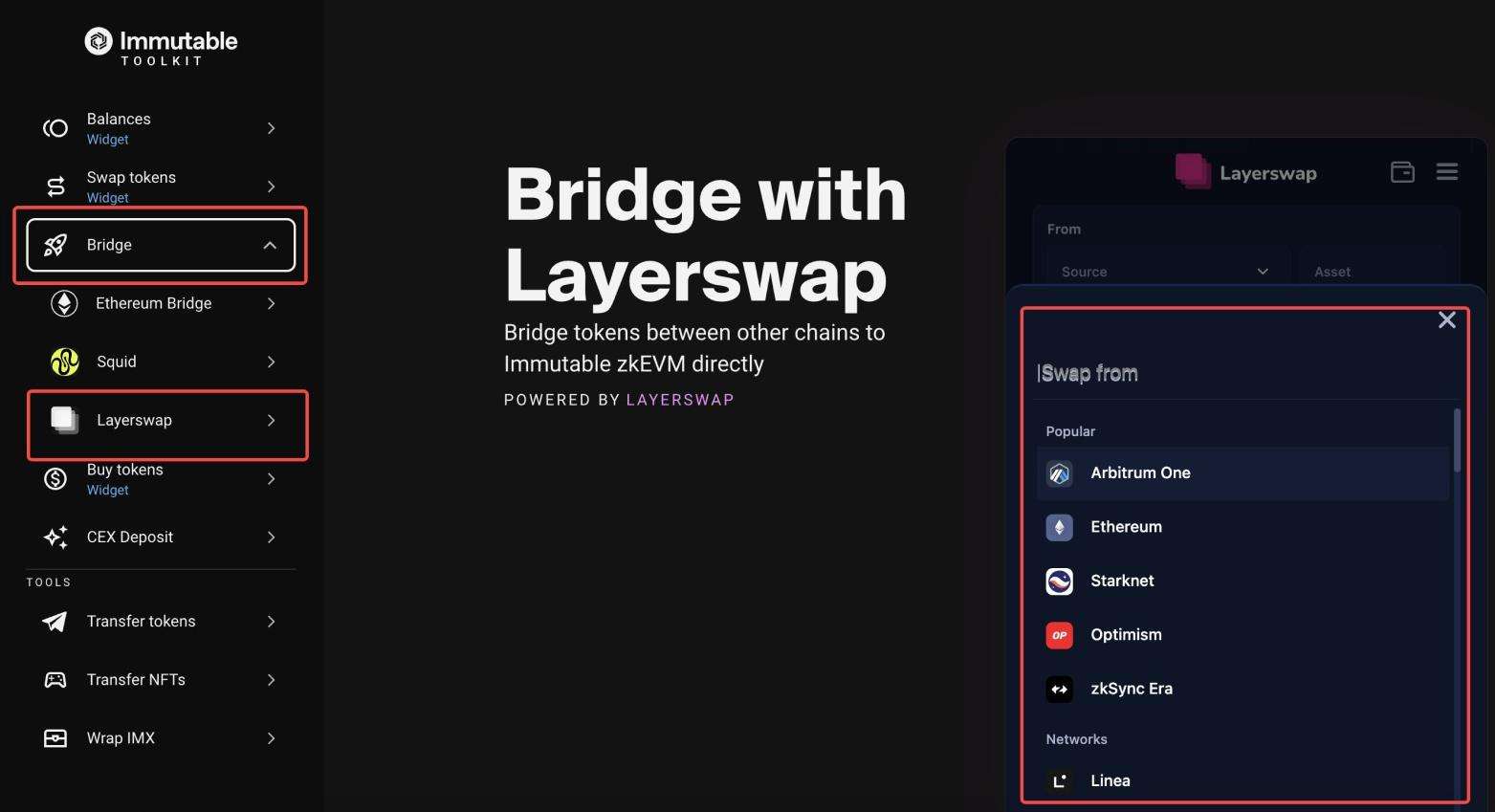
Step 2:
Select the appropriate network and enter the cross-chain amount, then press the Refuel button:
- A maximum of 1 ETH per transaction is allowed.
- After pressing the Refuel button, the cross-chained ETH amount will be partially converted into IMX, which can be used as gas for interactions.
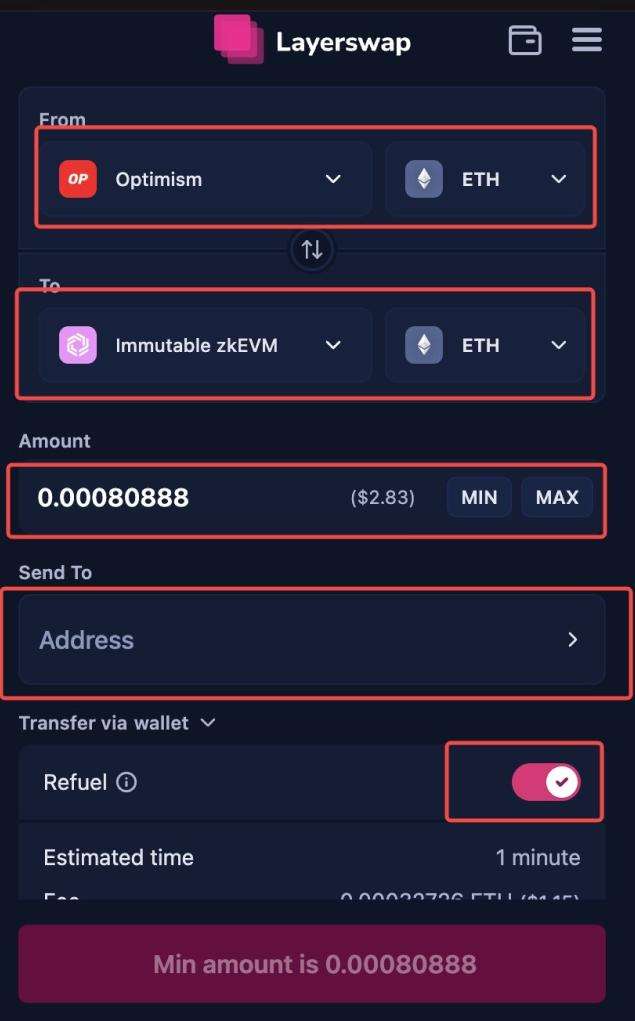
Step 3:
After confirming the wallet, wait approximately 1 minute for the interaction to complete.





